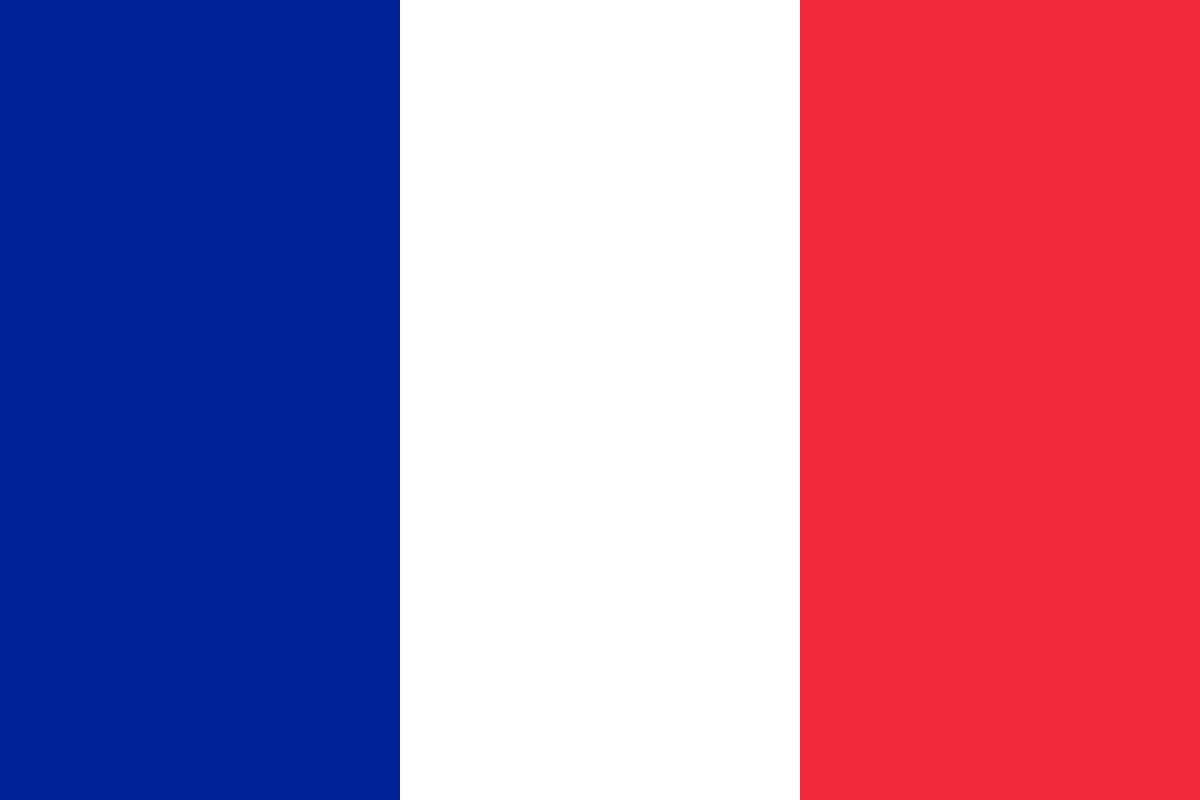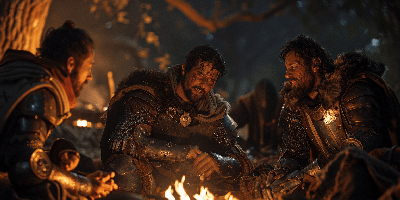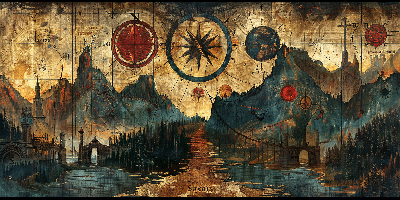I explain in this article how to extend the functionality of your Marketo forms, and I give you 14 examples of improvements immediately available through Merlin/Leonard!
Why your Marketo forms are important
The Marketo form is the entry point to your entire acquisition process. It allows you to capture the information of anyone interested in your offers and associate the cookie with the email of this person.
It is largely thanks to it that you can “listen” to the digital journey of your prospects and customers, increase the number of leads in your base and trigger all your nurturing campaigns.
It is therefore crucial to have forms that :
- Convert well,
- guarantee clean data in your database,
- are pleasant to navigate, and not too long
- do not ask for the same information twice
Marketo Forms limitations
The Marketo form is very well optimized to capture leads; however, there are a number of situations where it will fall short:
- the Marketo form is not “multi-page” or “multi-step” natively. It is made to be placed on an LP and then brought to a thank you page.
- It is complicated natively to filter certain email addresses (like yopmail) and to forbid them when entering the form.
- Even if the technology of the Marketo forms allows to avoid most of the spam robots, it happens that a page is targeted and starts to dump hundreds of unwanted leads in your database.
- It is not possible to enter the data of two people in a form (yourself and a person you recommend for example).
- It is natively impossible to upload files with a Marketo form.
These are some of the limitations.
But in the Kingdom of Marketo, Merlin/Leonard is watching and has designed enchantments and magic machines to allow you to overcome these constraints!
The extension possibilities of Marketo Forms
Fortunately, Marketo forms have a jscript code library that allows you to extend the native functionality. Some examples of possibilities are given below.
Guarantee data quality at the entrance of Marketo Forms
Limit unwanted email addresses
It is possible to prevent a person from entering a non-business address before it is registered as a lead. We have listed 80+ non-business domains that we can disallow.
Of course, I’m not saying that you have to implement this security systematically, it depends on your use cases.
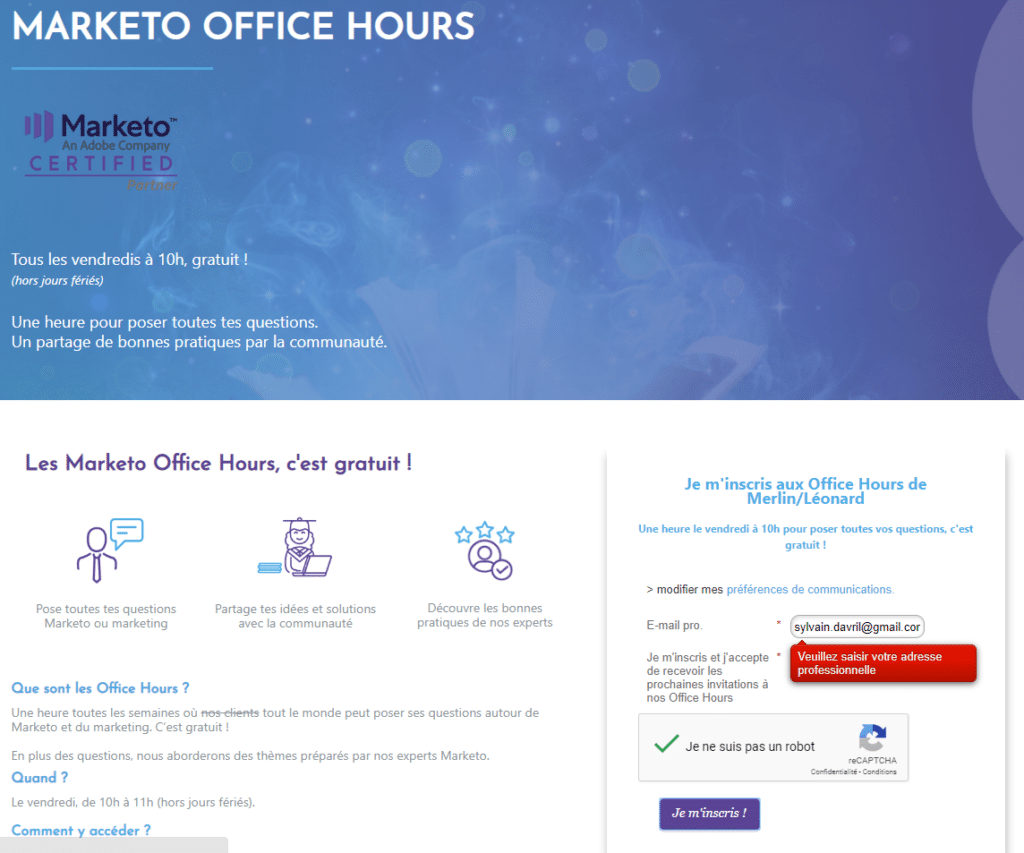
Put masks and filters on any field
It is possible to put masks on some fields in the Marketo forms; the code allows to extend these possibilities.
Securing Marketo forms
It is possible to avoid that a bot starts spamming you thanks to the Google reCAPTCHA, visible (see image above) or invisible, as well as the mathematical test, depending on your preferences.
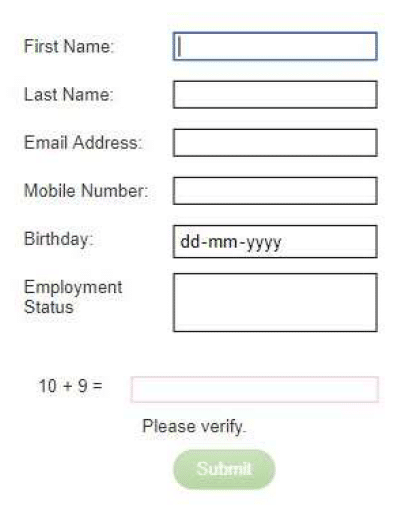
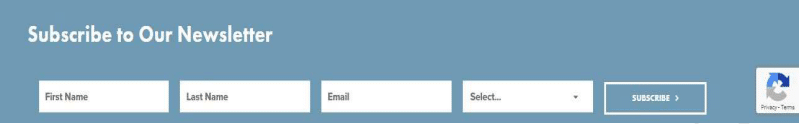
Improve the look of the forms
We can of course format the forms to match your graphic design.
Below is an example of the Merlin/Leonard form:
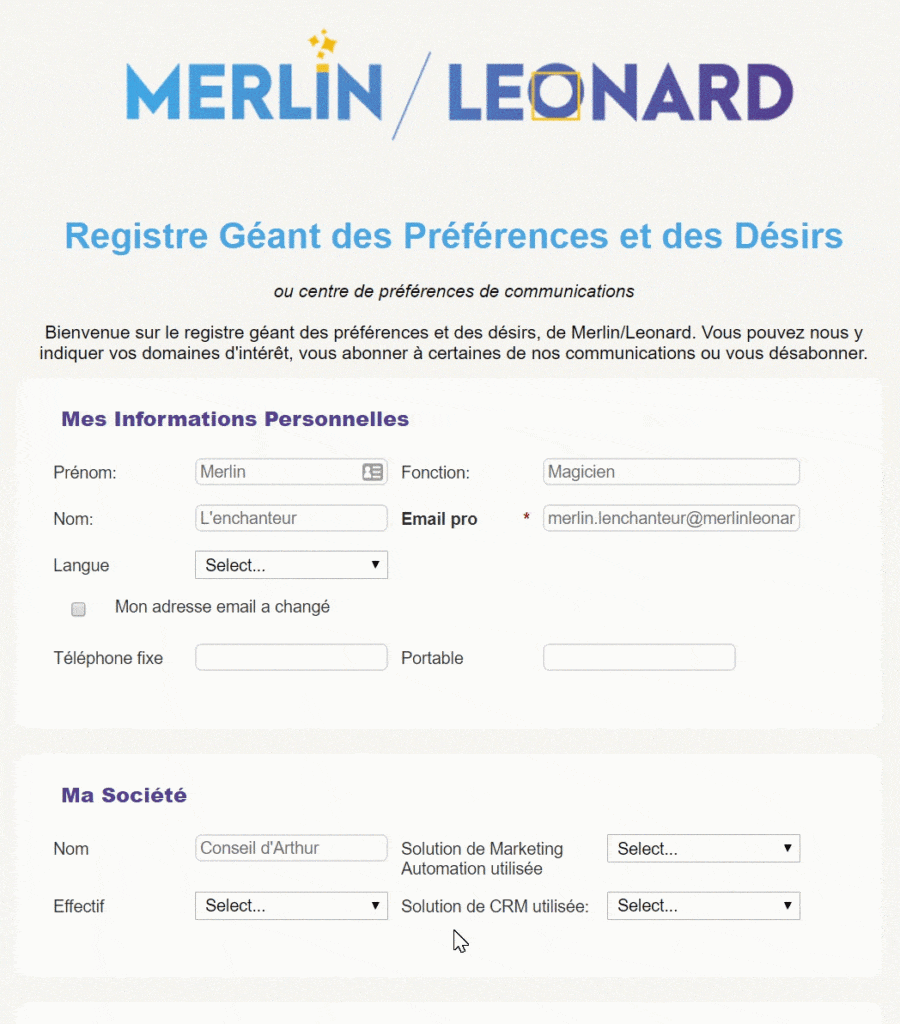
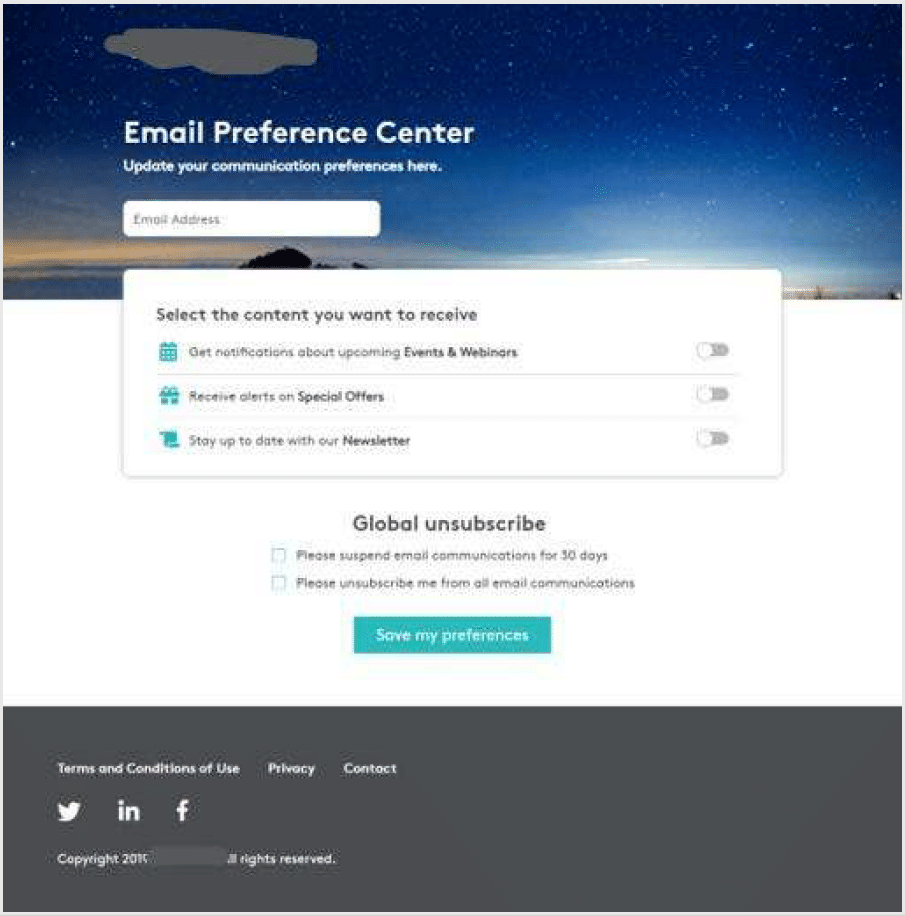
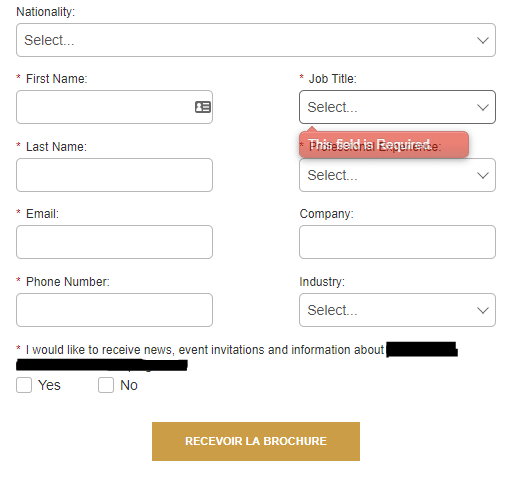
Marketo multi-step form
It is possible, with a little code, to create multi-step forms with Marketo.
Below is an example of a form for veterinary practices.
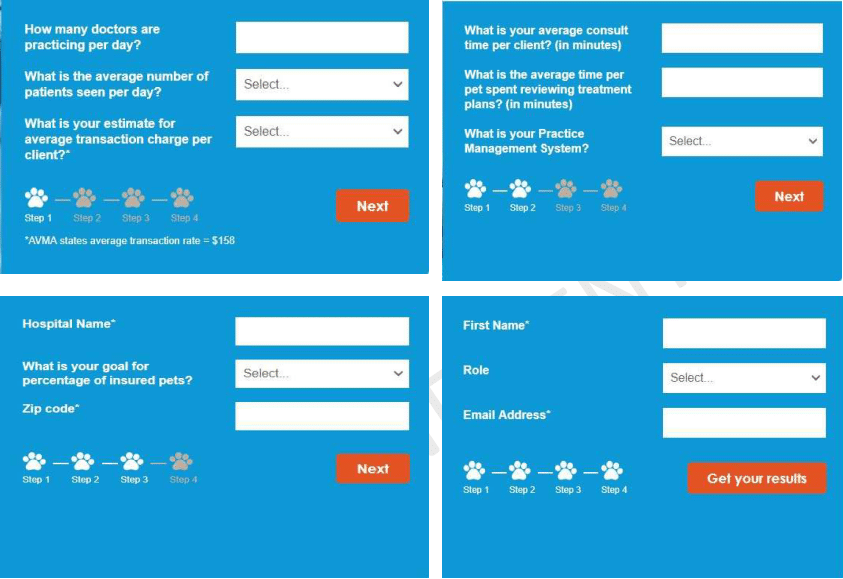
Customer Experience and Marketo Forms
Conditional display with two source fields
A customer had a need to make the display of a field and its values dependent on two other fields, as in the example below:
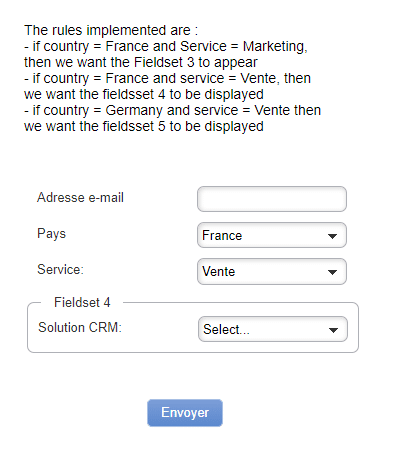
If you want to test the form, it’s here.
The possibilities are endless!
Progressive Profiling
Progressive profiling is a native Marketo technology that allows you to serve short forms to your visitors, thus increasing their engagement.
You define in your form on the one hand the fields that will always be visible – for example, the email address – and on the other hand the fields that you would like to fill in over time, subject to progressive profiling. Among the latter, you decide how many empty fields you will show on each visit.
Not easy, is it?
A live example will surely help you > Try to register to this page (having cleared your Merlin/Leonard cookies if you have already registered with us). And try again several times, you will see that you don’t get the same form each time you visit.
Here is what I see in the back office in Marketo:
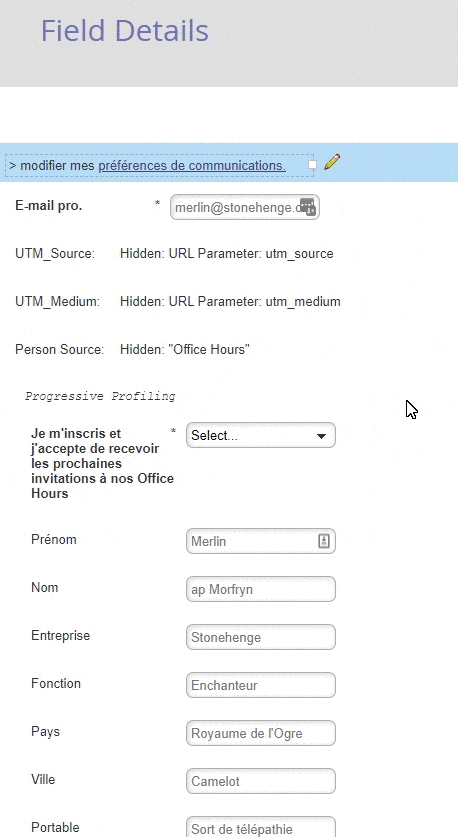
Here’s what you should get on the first visit:
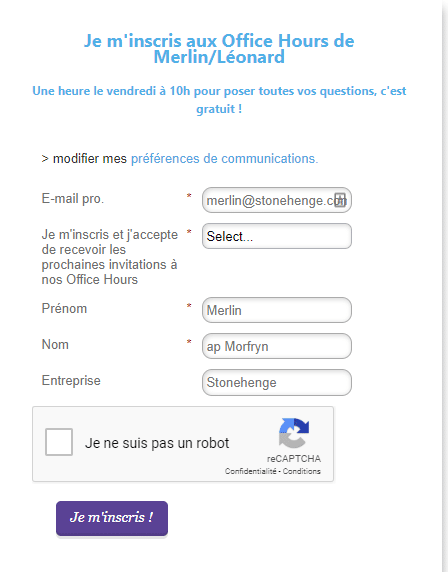
Résultat, les champs au-delà de « Entreprise » ne sont pas affichés. Ils s’afficheront à la prochaine visite si je remplis tous les champs ce coup-ci.
Very useful to collect customer knowledge over the visits without making complicated calculations to know what the visitor has already filled!
And it’s native to Marketo (but since I don’t see it often enough, I’ll mention it here).
Upload of files
A very simple use case: if you’ve lent your favorite Marketo to your recruiting buddies to manage communications with candidates, you must have thought about how to get the resume…
No problem, you can add a “File Upload” field in the Marketo form!

Pre-filling of forms
You may not have seen it, but Marketo changed the way it handles pre-fill in May 2019:
- before that date, it was the cookie that was authentic and recognized you when you arrived on a Marketo page, and therefore triggered pre-fill.
- Since this date, it is the email token that is authentic.
The email token is this:
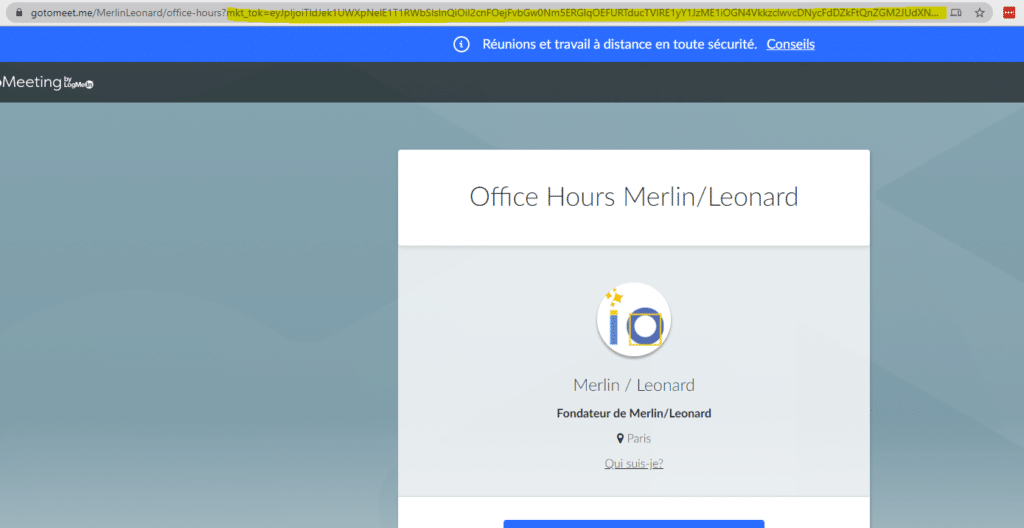
This is a unique code that identifies you when you click through a Marketo email. This means that you only have this code when you arrive on a Marketo LP from a Marketo email.
This prevents the person who comes after you on shared computers from seeing the information you entered in the form.
But in terms of customer experience, in 90% of the cases, it is painful! And it strongly penalizes the conversion rate of forms.
Especially when you promote your webinars on social networks, and your known contacts come back to register: they will not have the pre-filling in this case since they do not come from a Marketo? email.
But we have the solution? : we can reintroduce the pre-filling “as before” thanks to a code-based solution that we embed on the website and/or Marketo LPs.
Special cases
Sponsorship Program
Perhaps you want to set up a referral program and allow your customers to refer a friend or colleague in exchange for a benefit?
We have the solution for you:
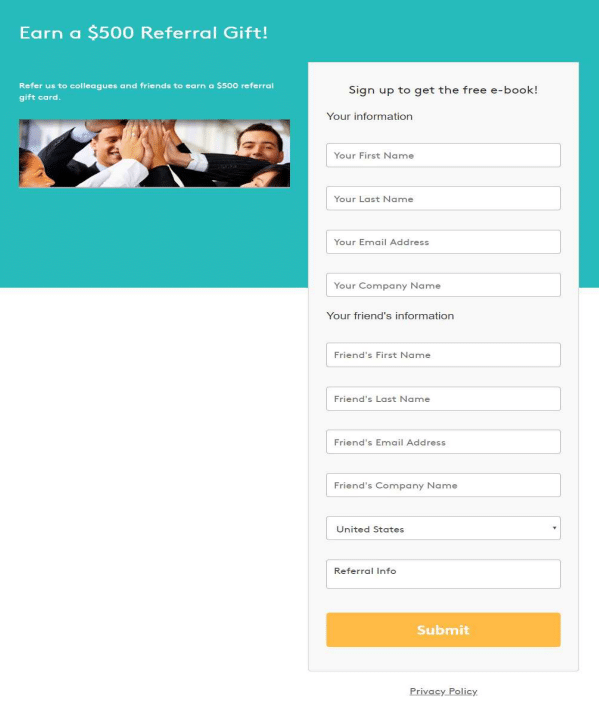
Marketo will track that the contact has entered a referral, and create the new lead, without setting a cookie.
2 Marketo forms on one page
In principle, this is impossible… unless you add some magic code behind your forms.
What would be the use case, you ask?
For example, adding a banner to subscribe to our newsletter in the footer of the Marketo Office Hours registration page.
“The” intelligent and dynamic form
You don’t want any constraints? “The form! We can offer you a dynamic and unique form that personalizes the user experience according to your imagination (adaptation to the sales cycle, date of the last visit, …).
UTM propagation
Again, a thorn in the side of any good marketer! You’ve dutifully tagged all your traffic sources for your webinar so you can answer the question “where are they coming from?”
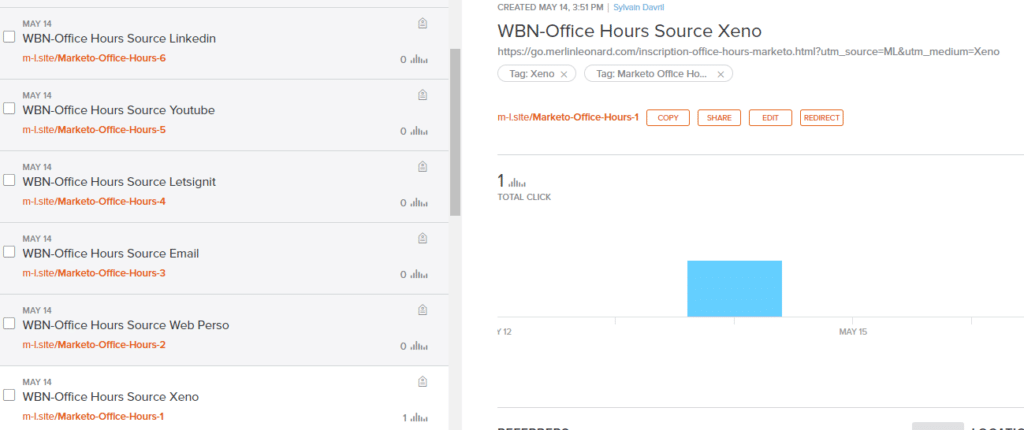
And then, visitors dare to leave your registration LP, wander around your site, and come back to register, having lost the precious UTM.
Don’t panic, we have developed a script to put on your site and on your Marketo LPs that allows to :
- capture the UTMs during the first visit of the person, and keep them for 30 minutes,
- keep them in memory until the filling of the Marketo form,
- automatically detect UTMs when they are absent based on the traffic source.
Isn’t that magic?
How to make my Marketo forms evolve?
Nothing could be easier with the Merlin/Leonard Coaching expert support contract, details of our offer on the page below: