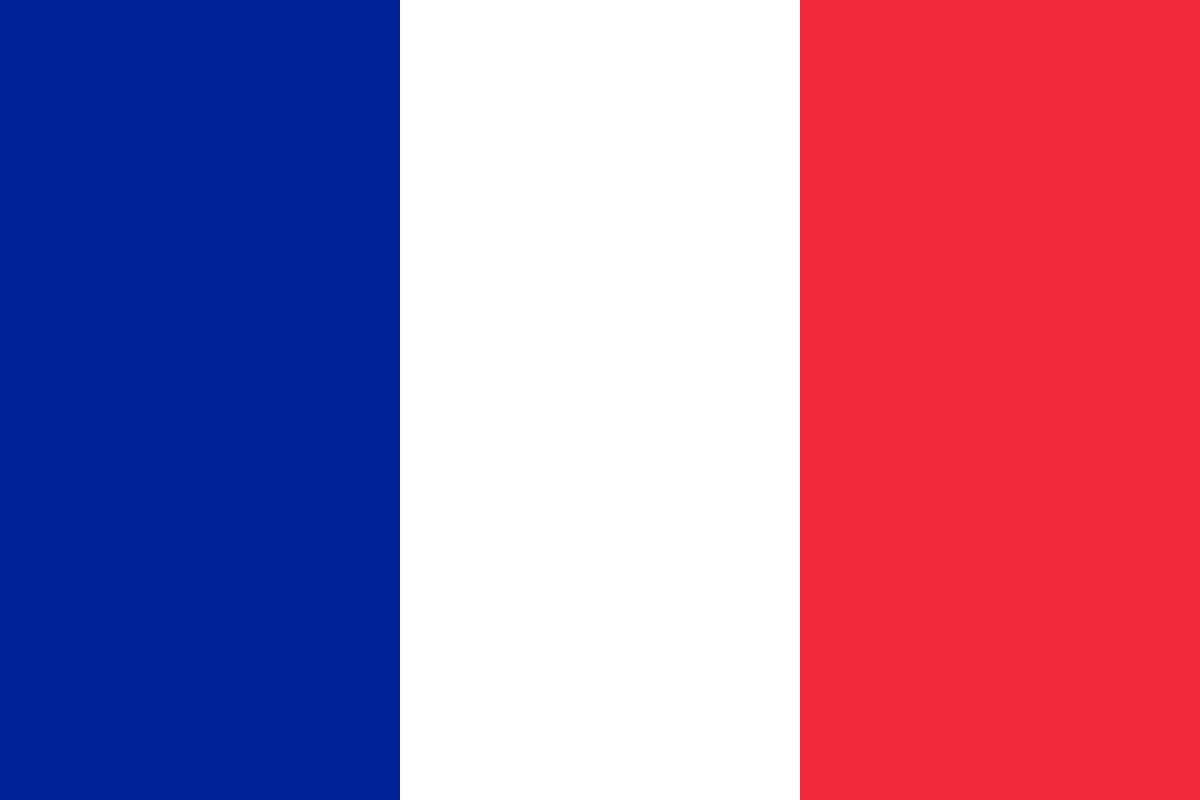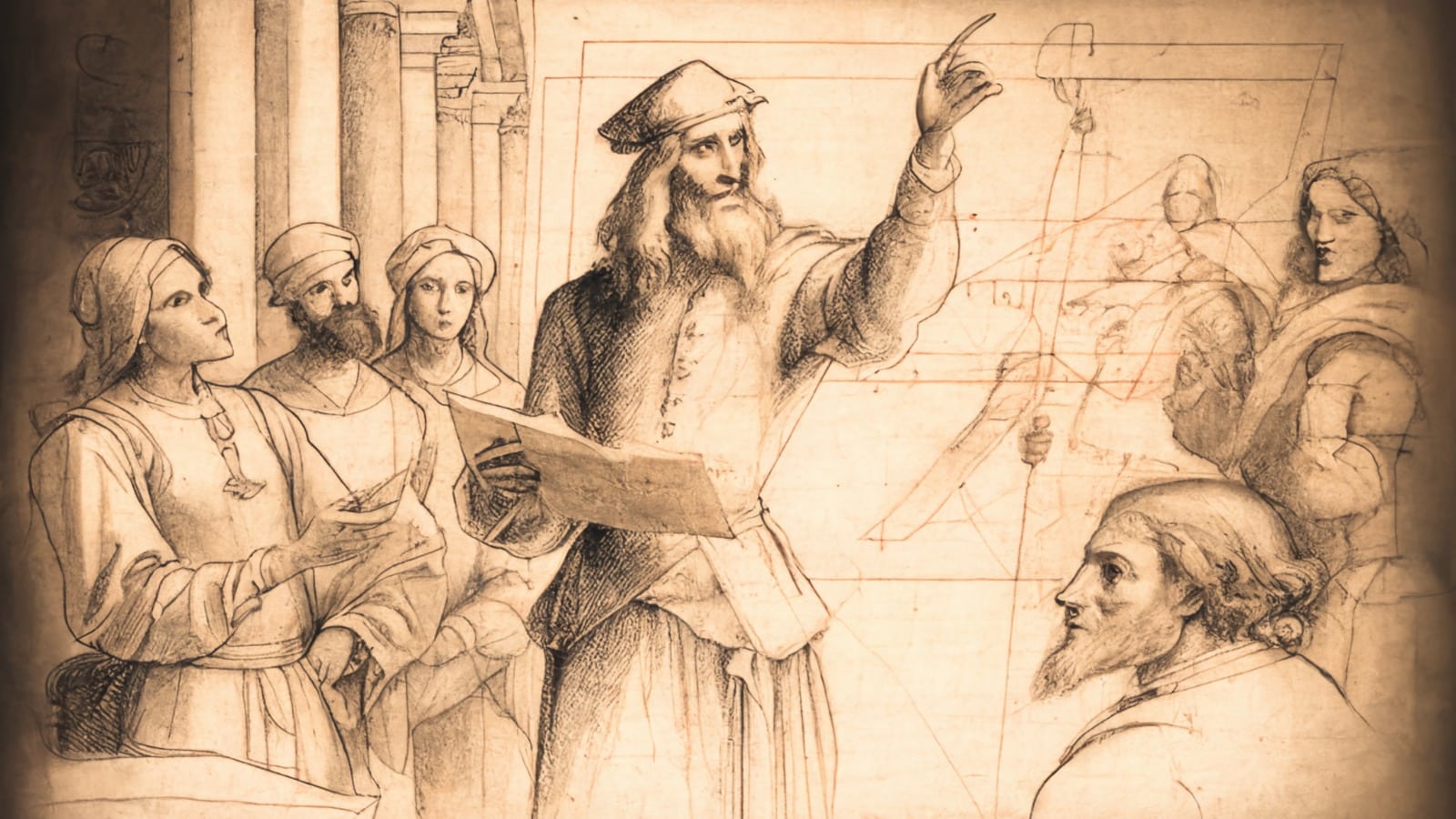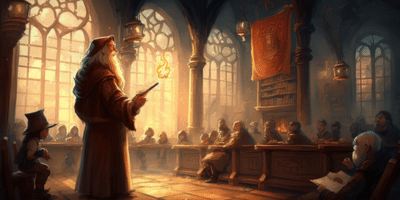Marketing automation is undergoing a minor revolution… and it’s called Paminga.
For the past few weeks, I’ve been exploring this solution, which is based on a simple promise: do marketing automation, but do it well.
Fast, intuitive, modern—and above all, focused on the essentials.
To kick off this new series of Paminga Tips, I wanted to start with a fundamental topic in any marketing automation project: synchronization with CRM.
And naturally, the first area to explore is Paminga ⇄ Salesforce integration.
Why is CRM synchronization still a critical issue?
For a marketing team, the quality of CRM mapping is a bit like the framework of Camelot: if it’s shaky, everything collapses.
Inconsistent data, duplicates, useless fields galore, workflows that go off the rails…
Anyone who has ever worked with Marketo/Salesforce synchronization (or similar) knows what I’m talking about.
A good integration should allow you to:
- maintain control over incoming and outgoing data,
- limit unnecessary fields,
- avoid polluting the marketing database,
- offer true freedom in managing fields and picklists,
- and, of course, align marketing and sales with shared, reliable data.
This is precisely where Paminga pleasantly surprises.
Game-changing features in Paminga
After analyzing the integration, here are the points that are definitely worth noting.
1. No need to create a dedicated user in Salesforce
Paminga connects with an existing user.
Rights management can then be refined directly in Paminga.
You can still have a dedicated user with a dedicated profile and role in Salesforce to reassure the CRM admin. But it’s not mandatory.
➡️ Result: less friction on the IT side, faster deployment, controlled security.
2. You choose exactly which Salesforce objects to synchronize
Accounts? Contacts? Leads? Custom Objects?
Everything is optional.
➡️ Synchronization that imposes nothing and adapts to your data model.
3. Field mapping is clear, clean, and… under control
When Paminga connects to Salesforce, it displays the list of fields visible to the connected user.
And most importantly:
- Nothing is mapped by default, except for essential fields.
- You can rename fields in Paminga, even if they are in use.
- You can even delete fields—without breaking the instance.
➡️ No more useless field catalogs cluttering up the marketing tool.
4. Creating Company fields directly in Paminga
You can enrich the Account/Company object from Paminga:
new fields, picklist fields, checkboxes, etc.
➡️ No more need for support.
➡️ No more need to go to three different menus.
5. Creating fields from the mapping screen (yes, really)
From the mapping, you can:
- automatically detect the Salesforce field type (date, text, picklist, etc.),
- create the corresponding field in Paminga,
- and map it with a single click.
➡️ A real productivity boost for operations teams.
6. Total control over update permissions
For each field:
- Salesforce → updates Paminga,
- Paminga → updates Salesforce,
- or both.
➡️ The granularity that many have been waiting for but never saw coming.
7. Management of value lists on the Paminga side
Paminga allows you to create and manage value lists to lock in the values allowed for certain fields.
➡️ Ideal for controlled picklists (Source, Industry, Segment, etc.)
➡️ Fewer human errors.
➡️ Greater data consistency.
8. Significant bonus: Paminga can update Account fields in Salesforce
A capability that Marketo never had.
Very useful when collecting company information in a form.
🎥 Full video demonstration
In the video, I show you step by step:
- how the integration works,
- how to map your fields properly,
- how to create fields from Paminga,
- how to define update rules,
- and what this means in practical terms for your marketing operations.
Conclusion: integration designed for marketers… really
It’s clear that Salesforce integration was designed by someone who has suffered in life.
Clean data, simple mappings, flexible permissions—it’s all there.
And this is only the first episode.
In the next Paminga Tips, I’ll show you how to integrate the Paminga iframe into Salesforce to provide marketing data directly to sales teams.
In the meantime, if you want a modern, fast, simple marketing automation solution that’s powerful enough to support advanced strategies…
Paminga is worth a look.
And as Merlin would say, “A good spell always starts with a good ingredient: clean data.”