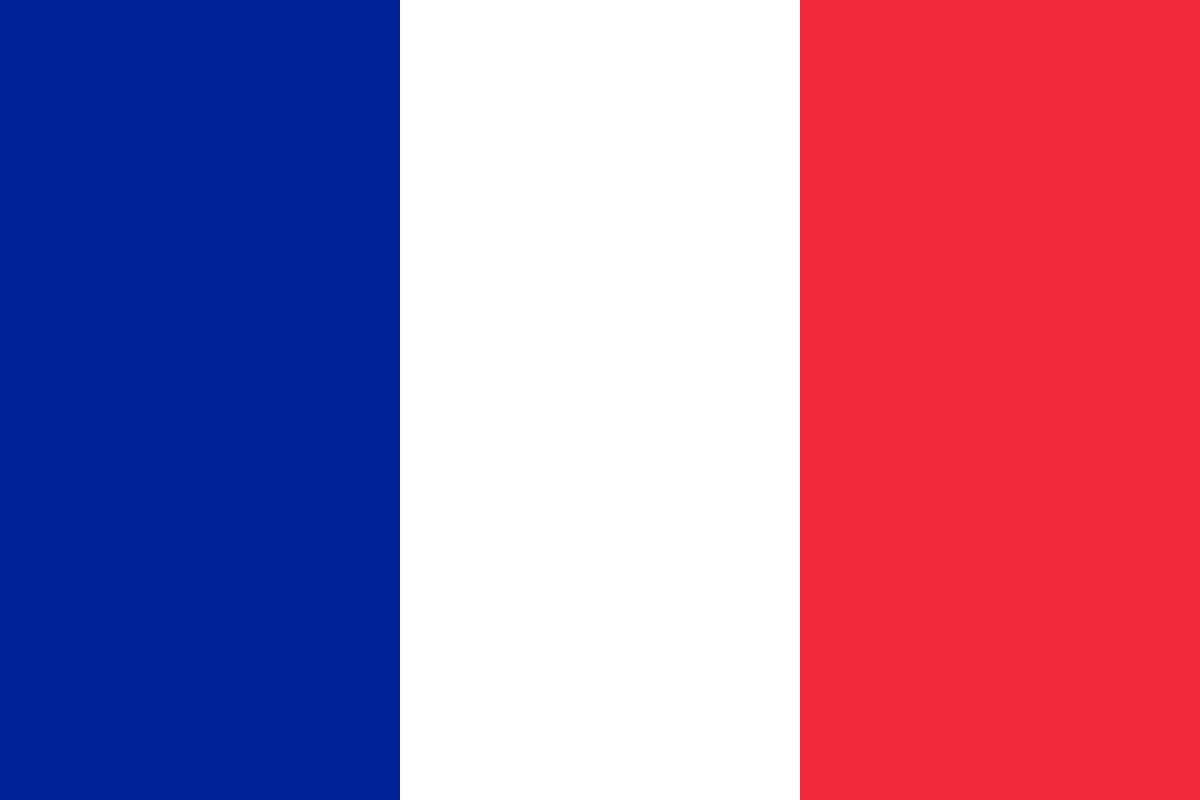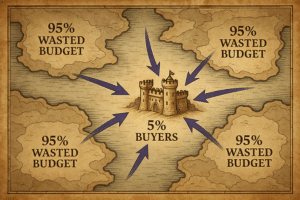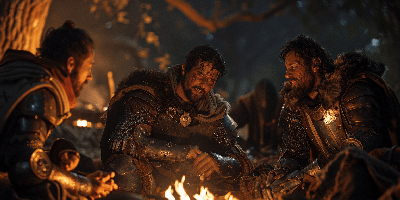You are about to buy Marketo and you wonder if you can integrate it with your IS and more specifically with your CRM.
If you are using the Salesforce CRM solution, ” How does salesforce.com synchronization with Marketo work ” to discover the benefits and the associated constraints.
But if you use another CRM, how do you go about it?
We present here the methods and techniques to implement to successfully integrate Marketo with your IS.
The Marketo data model
First of all, you need to understand the Marketo data model and the different objects available.
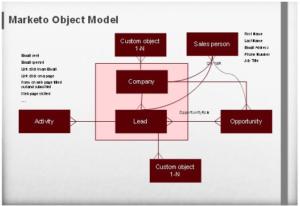
As you can see, the model is very centered around the lead object, that is to say the person, but it also allows to represent the companies (company object), the sales personnel (sales person object) and the opportunities. These objects are typically taken from the CRM, and can be useful, in Marketo, to refine the targeting of the different campaigns, to personalize the communication and to pilot the ROI of the different campaigns.
It is also possible to create custom objects in Marketo that are linked to the lead or the company by a 1-N relationship or, since the Release Winter 2016, by an N-N relationship (not shown in the diagram above).
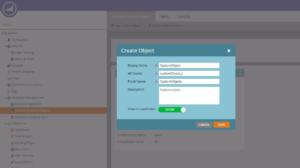
Which model to implement and which objects to synchronize?
- Of course, there is no easy answer to this question. Several aspects must be taken into account to define which model to implement in Marketo and which objects to synchronize.
- What is the data model of your CRM and what is the life cycle of your leads?
It is mandatory to define the rules according to which the “hot” leads from Marketo must be pushed to the CRM to be taken care of by the sales teams.
You also need to define the lead cycle in the CRM (conversion of the lead into an opportunity / contact).
- What information do you need in Marketo to target your campaigns, and to personalize your communications?
For example, certain activities tracked in the CRM (appointments made or completed) can be useful in targeting Marketo campaigns.
What information from Marketo should sales have in their CRM?
For example, certain events tracked in Marketo (participation in seminars or webinars) can lead to specific processes in the CRM. It is then useful to trace these events in the CRM.
It is the answer to this set of questions that constitutes the functional specification of integration of Marketo with your IS.
Once this model is defined, it is necessary to go through the phase of strict mapping between the CRM and Marketo data.
What technical solution?
Marketo being a cloud solution in SaaS mode, the integration solution must be based on the following principle: no development on Marketo.
By extension, we will also try to do no development on the CRM.
Marketo provides a complete set of REST services allowing to manipulate (Creation, Read / Search, Update, Delete) the different objects of the model.
The REST APIs have the advantage of being very easily tested, with simple tools such as the Chrome browser extension “Advanced REST Client”.

To orchestrate the service calls to Marketo and CRM, an ESB is needed.
To simplify the work, some ESBs (Talend, TIBCO) offer Marketo connectors already integrated into their solutions.
A few days can therefore be enough to set up the synchronization between Marketo and CRM.
Without middleware, it is always possible to develop an integration brick in any language capable of calling Web services.
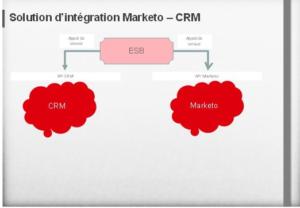
Data integration or data views?
The temptation can also be strong to bring up in the CRM all or part of the digital activities of your leads captured by Marketo. If it is a question of applying automated treatments in the CRM, the integration through data flows as described above remains relevant.
On the other hand, if it is only a question of making information on leads and contacts visually available in the CRM, the integration of Marketo views in your CRM is very appropriate.
The Generic CRM Sales Insight solution is already available on launchpoint

So don’t deprive yourself of using all these possibilities to integrate Marketo to your Information System.