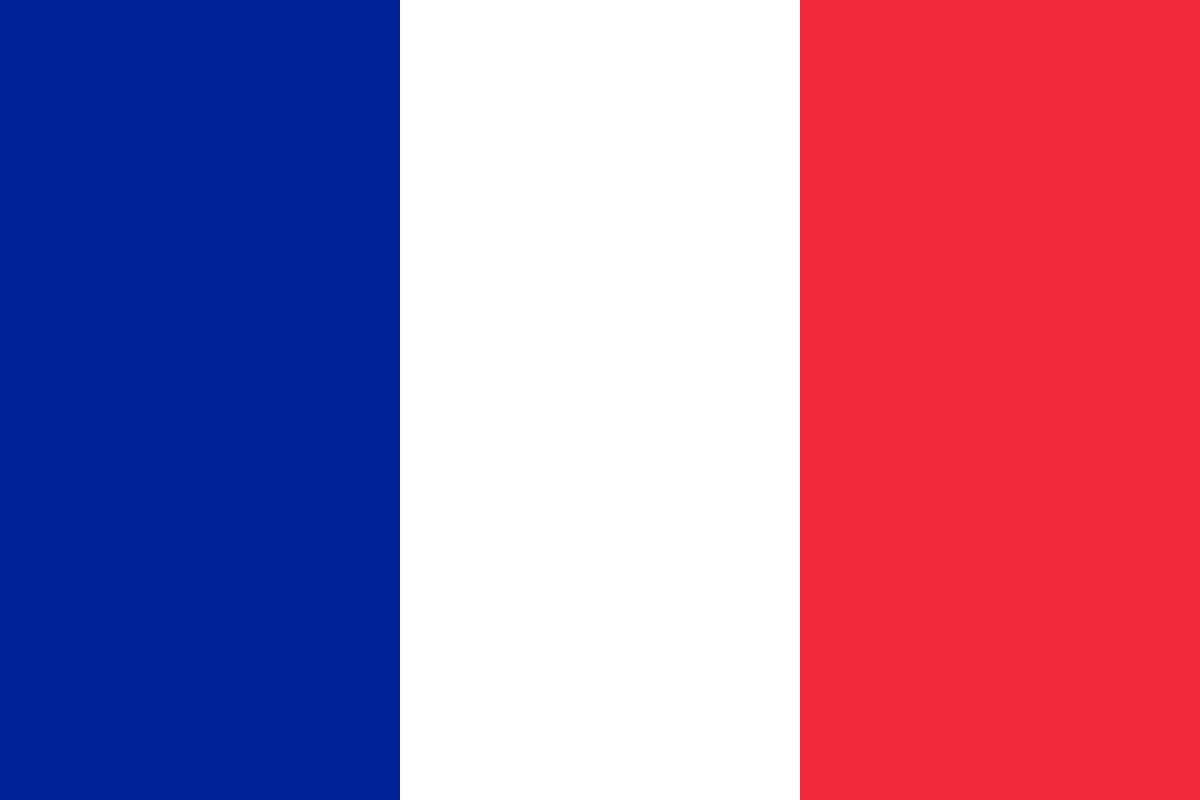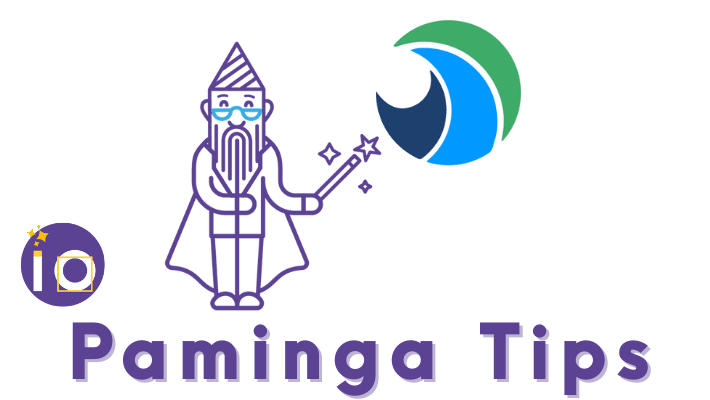Sylvain Davril discusses the problem of tracking activities on a customer space site whose URL does not change during navigation, and the use of Web Perso on this site.
Tracking site customer area and Custom Activities
Question :
How to track with Marketo what happens on the Customer Area? This is a site where the URL does not change when you navigate.
The Facts :
The Marketo tracking code tracks URL changes and clicks on hyperlinks.
Problem:
Some sites – typically extranets such as customer areas – do not change URLs when navigating through the different sections, and actions are not done via links on hypertext links
Result : there is no navigation in the visitor’s activity log
The solutions :
It is up to you to “force” the tracking through the API capabilities of Marketo. This requires developer skills.
It is also up to you to define beforehand the actions you want to track
The doc is here :
As a prerequisite you will have to create in Marketo “Custom Activities” corresponding to the different actions to track. Examples :
- logging in to the customer area
- visit a page in the customer area
- download an invoice
Admin > Database management > Marketo custom activities
Attention, you are limited to 10 custom activities max.
Web Personalization
This module of Marketo has its own tracker, and its own database. It will be in the same case as Marketo on a site whose URL does not change: it will not see the actions done on the site.
And it won’t be able to read in the Marketo database the feedback of custom activities done (different databases)
However, it also has APIs that allow it to trigger the right personal web campaigns on the fly. It is therefore up to the web team to identify the interesting moments to trigger a personal web campaign, and to trigger the appropriate campaign in Web Perso via the APIs, which will then be displayed on the client space.
Join us for Office Hours 😉
One hour every Thursday to ask all your questions and share around Marketo best practices.