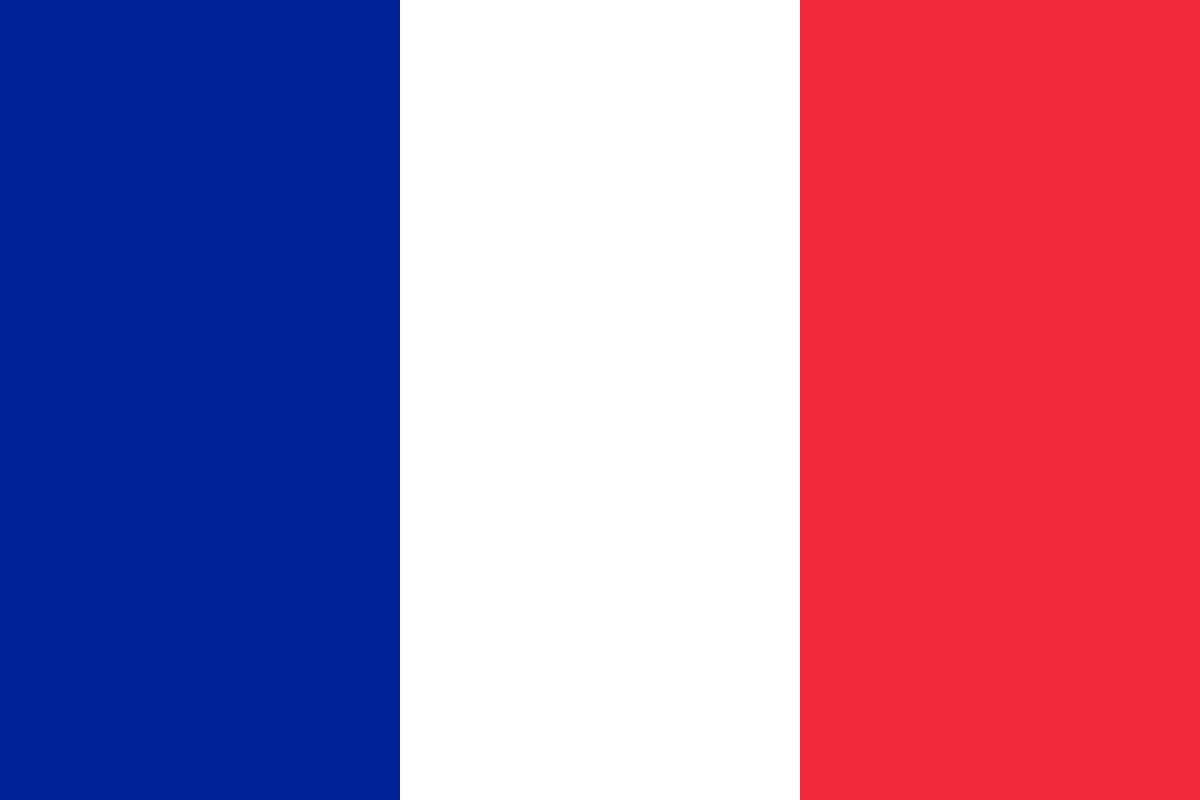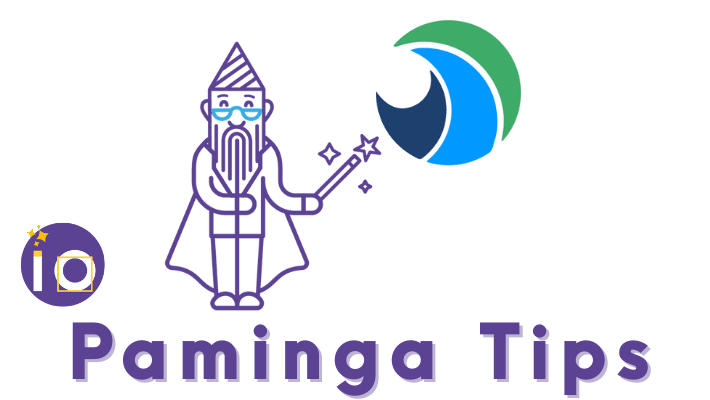Today’s topic is how to go from a campaign plan on paperboard to Marketo: how to transform it, how to choose the campaigns, how to chain the acquisition? From a case study, our webinar on data quality, we will analyze together the different steps to create efficient campaigns and reporting in Maketo.
Marketo programs: the basic building block of reporting
Marketo programs are really the building block of advanced reporting to answer these questions:
- Where is my pipe coming from?
- Where are my leads coming from?
- Where is my revenue coming from?
- What percentage of revenue did marketing influence?
Performance Insight allows you to measure engagement, pipeline and revenue. To measure the Kpis of this tool, it is essential to have your campaigns well configured.
To gain productivity, you need to re-use in Marketo. From our webinar, it is possible to re-use a number of bricks. Once it is saved, you will be able to include it in social network feeds to generate leads, without having to create new content.
You will also be able to activate your lead nurturing with content published on your website or other topics that you will want to reuse later.
Content creation is time consuming, so it is essential to be able to use it several times within different scenarios. And Marketo is really made for this!
Define your campaign channels and measure kpi’s
What granularity of reporting would you like to have? What blocks would you like to reuse?
The first phase is how do I get people to my webinar? Then, how many arrived on the LP and how many registered, participated or watched the replay?
In the same way, nurturing set up in parallel will have a success rate independent of the webinar.
By placing kpi’s on each program, you can improve each process and modify it according to the results. For example, you will be able to compare the number of people who arrive on your off page with those who have actually booked an appointment.
You will be able to build blocks that will have their own reporting logic.
A very important prerequisite is to have built all your channels properly.
Better understand Marketo’s logic
In Maketo’s logic, we will put everything in the same program. When we do a webinar, we will do a form and an LP but also an emailing program. And the few emails that follow the webinar will be in the same program. All the steps until the final offer can be contained in the same program.
The disadvantage is that it’s not going to be very reusable. On the other hand, you will need an extended channel that includes all the acquisition phase, the webinar and you will have to add different steps, with the risk of losing information on the way.
In Marketo, you only have one step at any given time. You can’t see two steps at the same time. Marketo will track that you participated in the webinar, but not necessarily the post webinar steps.
Step number 2 is to split the webinar on one side, the nurturing and the offer while keeping the acquisition management in the programs. Once you have set up your organization, you can delegate each program to a member of your team.
Miro will then allow you to have a global view of the different frames of your campaign. You will be able to better understand how the success of each program is measured: webinar, replay, nurturing, etc.
Synchronize CRM with Marketo and enable revenue attribution
Once you have synchronized your CRM, you need to import your opportunities into Marketo so that it can measure which campaigns your contacts have been successful in.
For example: a person attached to a successful opportunity will then go through several programs, Marketo will then distribute the revenue on the person, then send it to the two successful programs.
This pushes to create blocks of programs to be able to measure exactly the revenue generated by each of the campaigns.
Linking your campaigns in Marketo
It is important to chain your campaigns well. For example, in nurturing, you will have a call to action that points to your offer page. But you must also think about chaining the webinar to your nurturing.
You can easily perform this action in Marketo. At the end of your webinar, you can for example send a “We missed you” message that automatically links to your nurturing.
This nurturing will then be available for any other campaign, for example via your Chatbot, without having to touch your original campaign. You will just have to add a simple action in your flow.
How to manage acquisition with Marketo?
At M/L, we usually put the source person in a hidden field in the form, then we add our UTM and PUTM fields (at the intersection of the person and the campaign).
You have a first level of trace that allows you to analyze what’s going on. Where did your visitor come from? How did it get to you? By which campaign?
Is it possible to differentiate between SEO and SEA acquisition in Maketo? It is necessary to configure your UTMs to analyze if a visitor who comes to you via Google clicked on a classic link, a paid link or arrived directly.
How do I allocate revenue on my acquisition campaigns?
To attribute revenue to each of your campaigns, you will have to separate the acquisition part of your webinar with an “acquisition source” channel. For each of these programs, you will tell if the person has visited the webinar LP with a UTM that contains the keywords to recognize that they come from Linkedin. You will then designate them as a member of the program with the status “to visit”.
And if she signs up for the webinar directly with a Linkedin medium UTM and she actually completed the form in the last few minutes, I classify her as a “completed form”.
Each time, you’re going to follow this logic to identify people who are coming from the different mediums you want to analyze. It’s important to choose the trackers you’re going to add to your tracklist, so that you can have a vision focused on acquisition.
This way you can analyze the entire customer journey of a person who is going to fill an opportunity and measure how many visitors have generated earned opportunities. It takes some work, but once you’ve built your analytics logic, you can just clone the process.
These are our current best practices on Marketo.
Questions from participants
If we went to the earned opportunity status, it would allow us to say in the M/L Acquisition Linkedin program, it allows us to measure the revenue attached to the campaign. But is it possible to do it for all the revenue coming from Linkedin?
Yes, it would be possible in Performance Insight, by filtering all Linkedin related programs and displaying the results by tags. You can easily set these up in Maketo.
Thank you all for participating and see you soon!