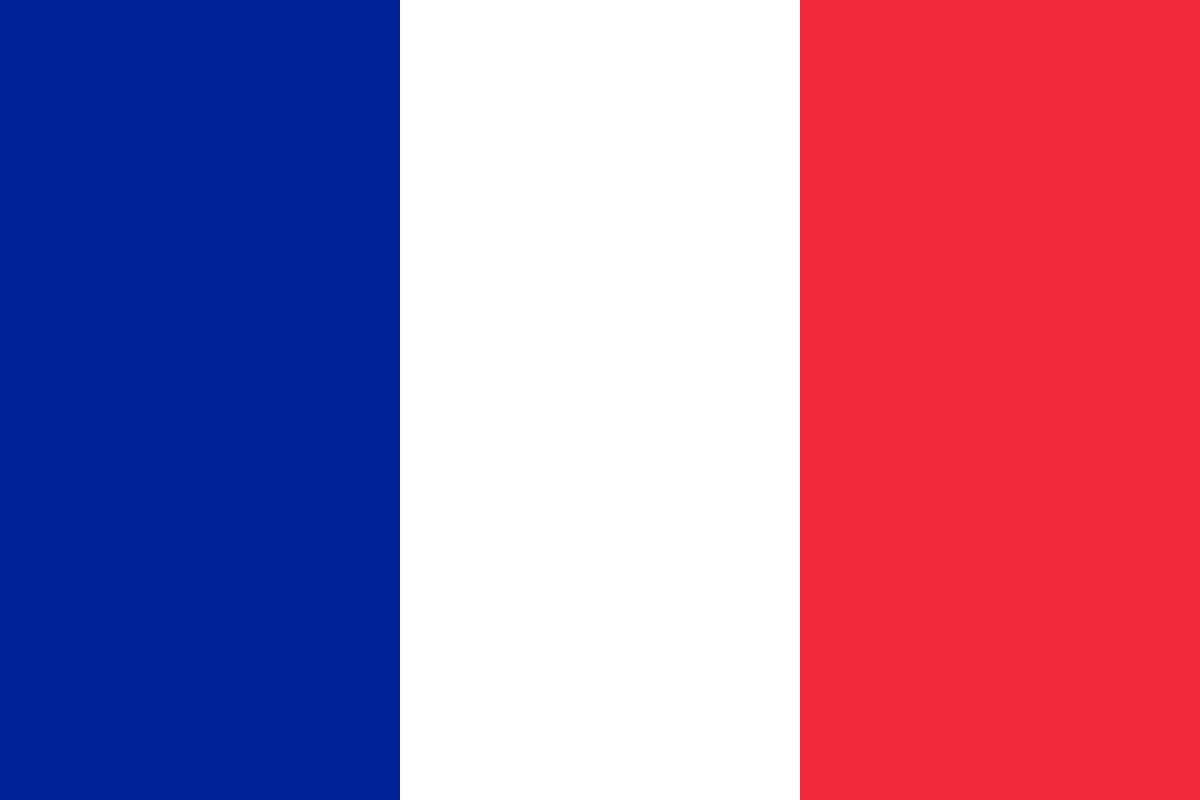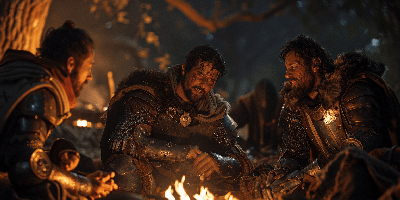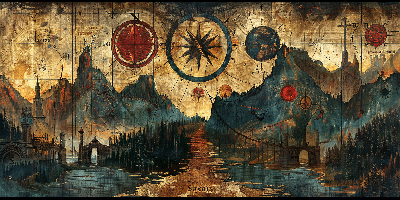Marketo is a comprehensive platform, not least because you can measure ROI – the impact of your actions on your company’s revenue.
But sometimes you don’t have the time to look at it, or you don’t know where to start.
Then one day, your managers schedule an impromptu meeting to present the marketing results.
Quickly! What numbers should I report? What KPIs should I present? Don’t panic! Here is the ROI manual with Marketo. You have it all under control!
To measure ROI, you need to answer the following questions:
Which program generates the most new leads?
Use the “Program performance” report. It lists the new leads created, by program.
What you can measure with this report:
| Channel | New names | Success | Total Cost |
| Program type | New leads acquired by the program | Number of members who have reached the success stage of the program | Sum of program costs over the period |
Which program has the most influence on the revenue generated?
Use the “Opportunity influence analyzer” report (Warning: this program is not available in the Spark version. It requires an interconnection between your CRM and Marketo).
The opportunity influence analyzer is a graphical representation of the interactions, programs and events involved in an opportunity.
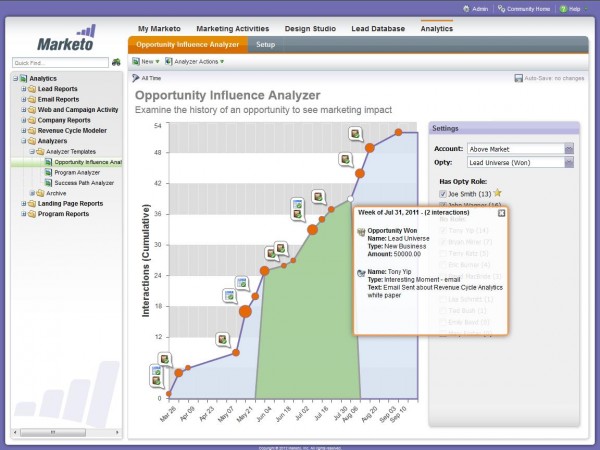
Marketo Opportunity Influence Analyzer
What are the most productive programs?
Use the “Program analyzer” report. You can identify the most effective programs by comparing costs per program, number of members, number of hot leads, and revenue. (Note: this program is not available on the Spark version).
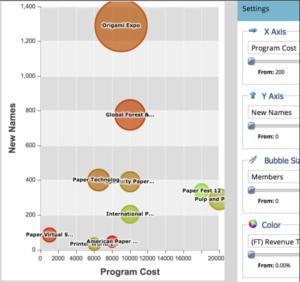
How many leads are in each status?
Use the “Lead by Status” report to get a picture of your leads, status by status, at a glance.
By regularly reviewing this report you will be able to understand how quickly your leads change status.
In other words, you will have the average lifecycle of your leads and can count the number of days between the first contact and the purchase.
Did this content engage a wide audience?
Depending on your content, you can use the “Landing page performance report” or “Engagement dashboard“.
These reports are to be set up inside your program (they are not in the Analytics tab of Marketo).
With the “Landing page performance report“, you will be able to tell how many people have filled out the form on your landing page, how many are new leads, the number of conversions (rate of filled out forms / total number of visitors) and the number of shares to social networks.
With “Engagement dashboard” you can measure the engagement rate of your content (score from 0 to 100, defined by a secret algorithm of Marketo, mixing the rate of open, click, … related to your content).
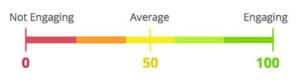
Was this email opened and clicked?
Look at the “Email program dashboard“, within your program (be careful, the program must be of type Email). You can see how many emails have been sent (or bounced), how many have been opened, clicked. You can also see the engagement score and the unsubscribe rate.

Finally, you can subscribe to the above reports to receive regular KPIs and monitor your activity.
And that’s it! Are you done? Is your powerpoint ready? We just have to wish you a good meeting!