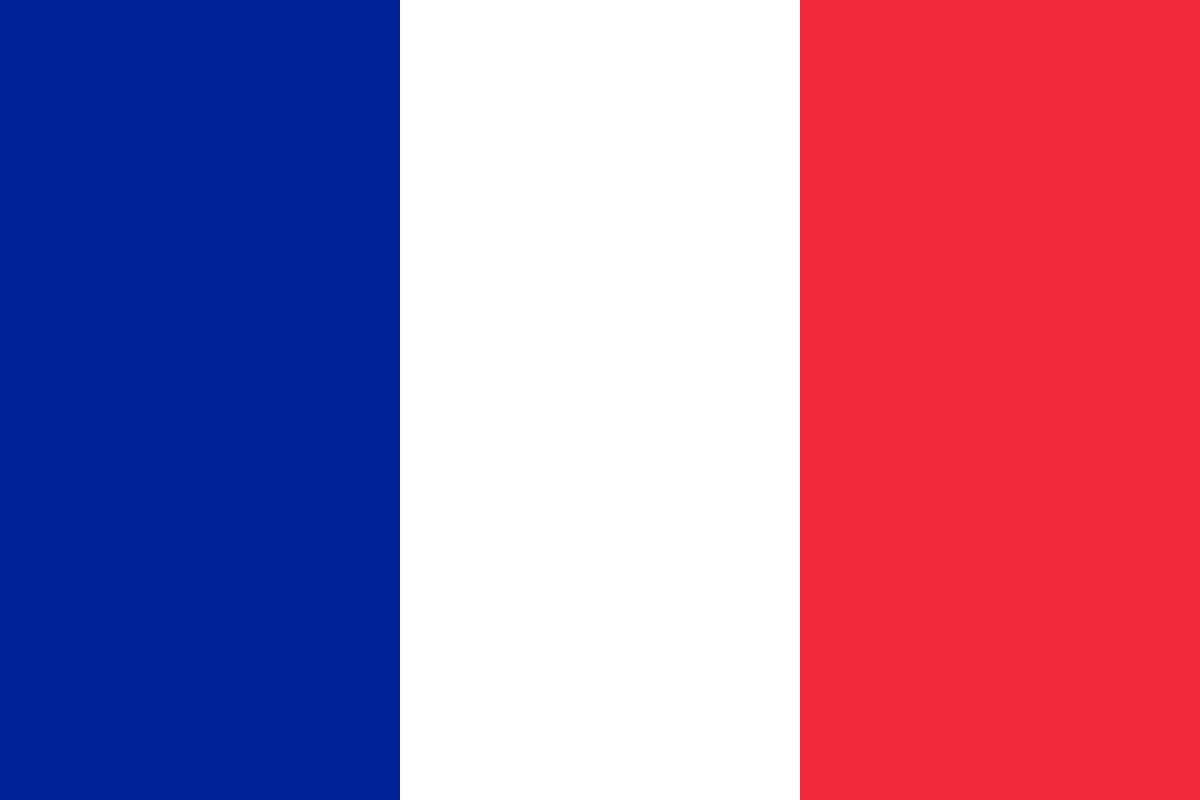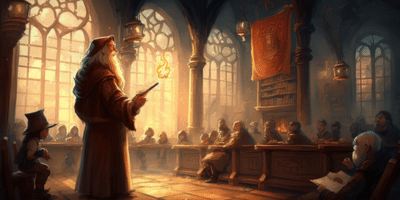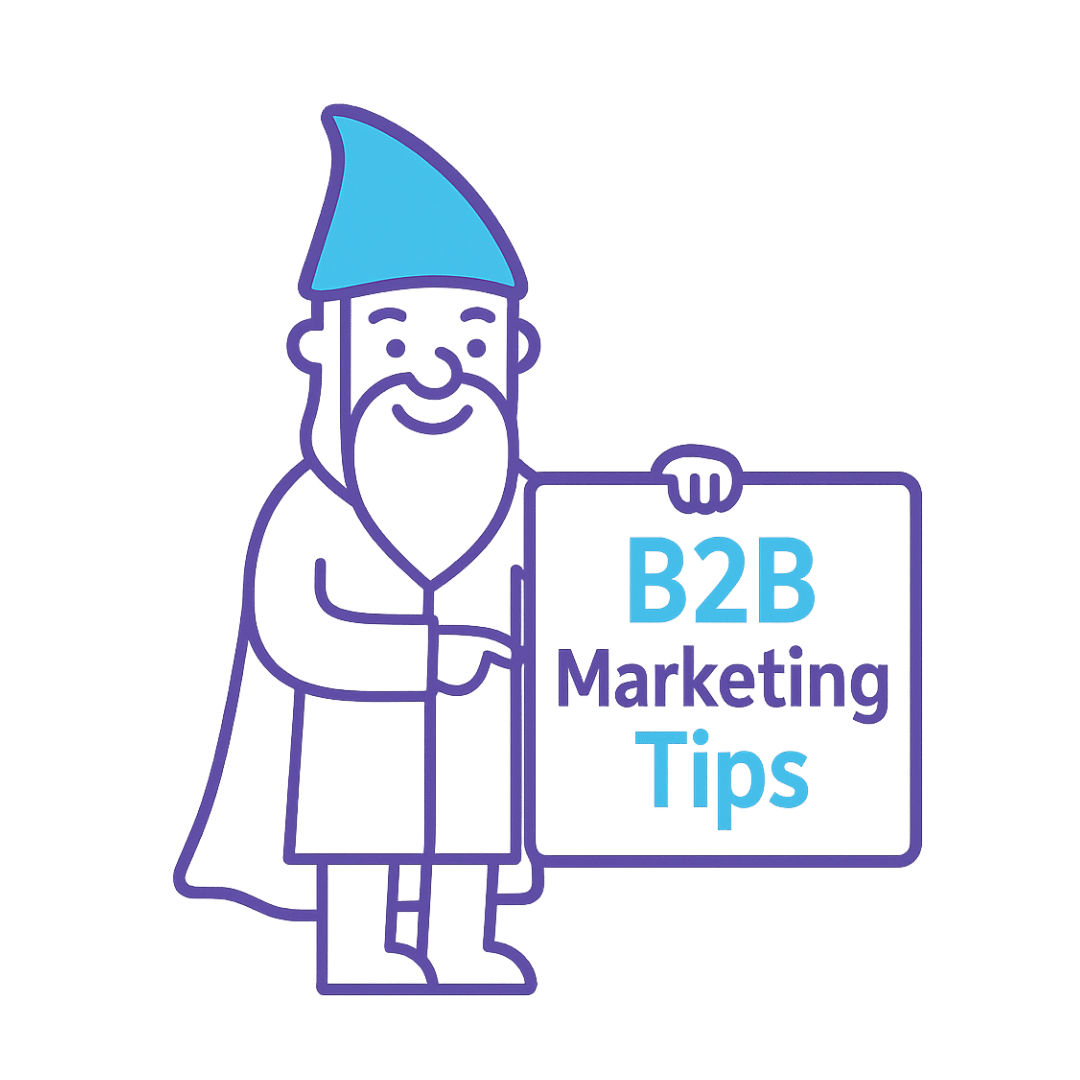Sylvain Davril presents how to add a dynamic attachment with the recipient.
Marketo email and dynamic attachment
Question :
How to attach to a Marketo email a different attachment for the 900 recipients?
The facts:
Attachments in Marketo must be loaded into Marketo which generates a unique URL per JV.
The email should then include the link to that URL either in the text of the email or behind an image.
If the attachment is stored on a public space with a unique URL, you can also use this URL directly in the email Marketo
The solution:
the URL of the files in Marketo is of the form
https://go.merlinleonard.com/rs/XXX-YYY-123/images/<filename>
- where XXX-YYY-123 is the Munchkin Id of your instance
- Where <filename> is the exact name of the file you uploaded to Marketo for example “kitten.jpg”
It is therefore possible to make the URL of the attachment dynamic if the email is used in the file name
For example
If you want to send a personalized brochure to 900 recipients, you should name the brochures :
> Brochure_<email>.pdf
(brochure_sylvain.davril@merlinleonard.com.pdf)
The brochures will then be stored in Marketo in the form:
https://go.merlinleonard.com/rs/XXX-YYY-123/images/Brochure_<email>.pdf
You can then call up each personalized brochure in your email using the email token:
https://go.merlinleonard.com/rs/XXX-YYY-123/images/Brochure_{{lead.email address}}.pdf
Join us for Office Hours 😉
One hour every Thursday to ask all your questions and share around Marketo best practices.