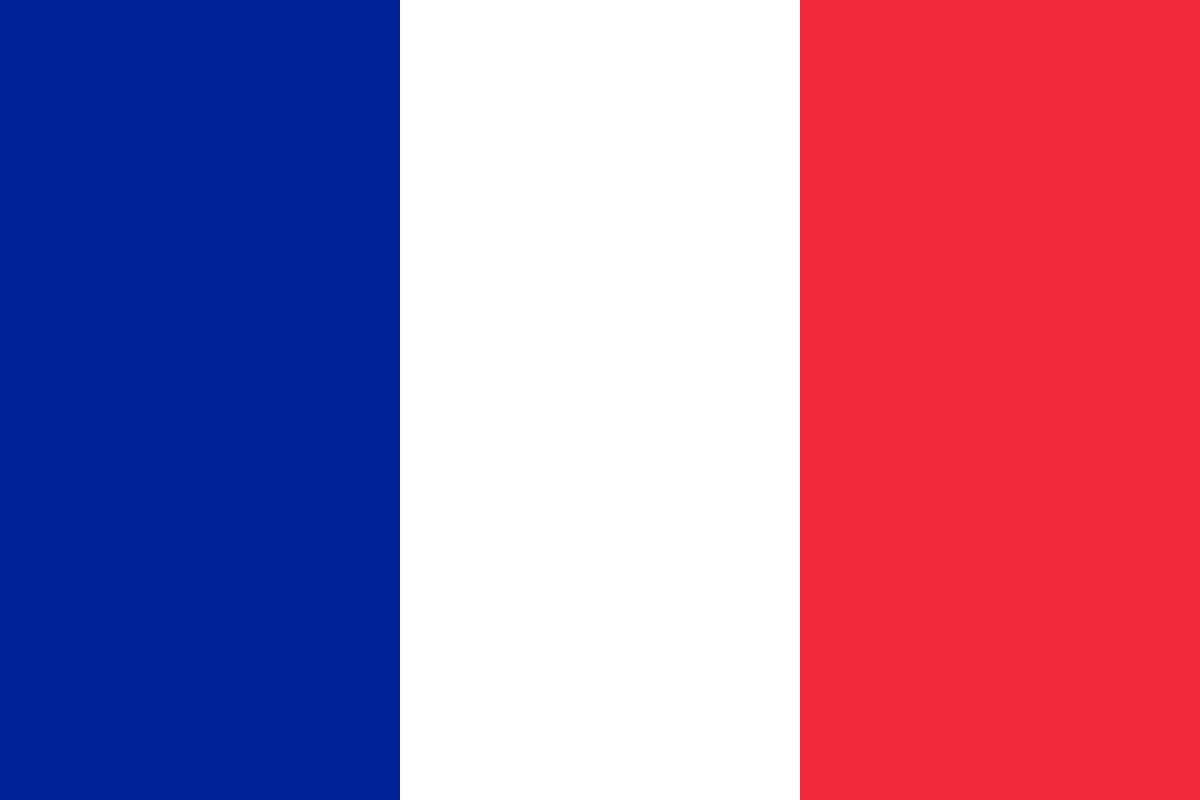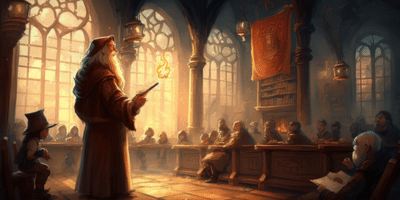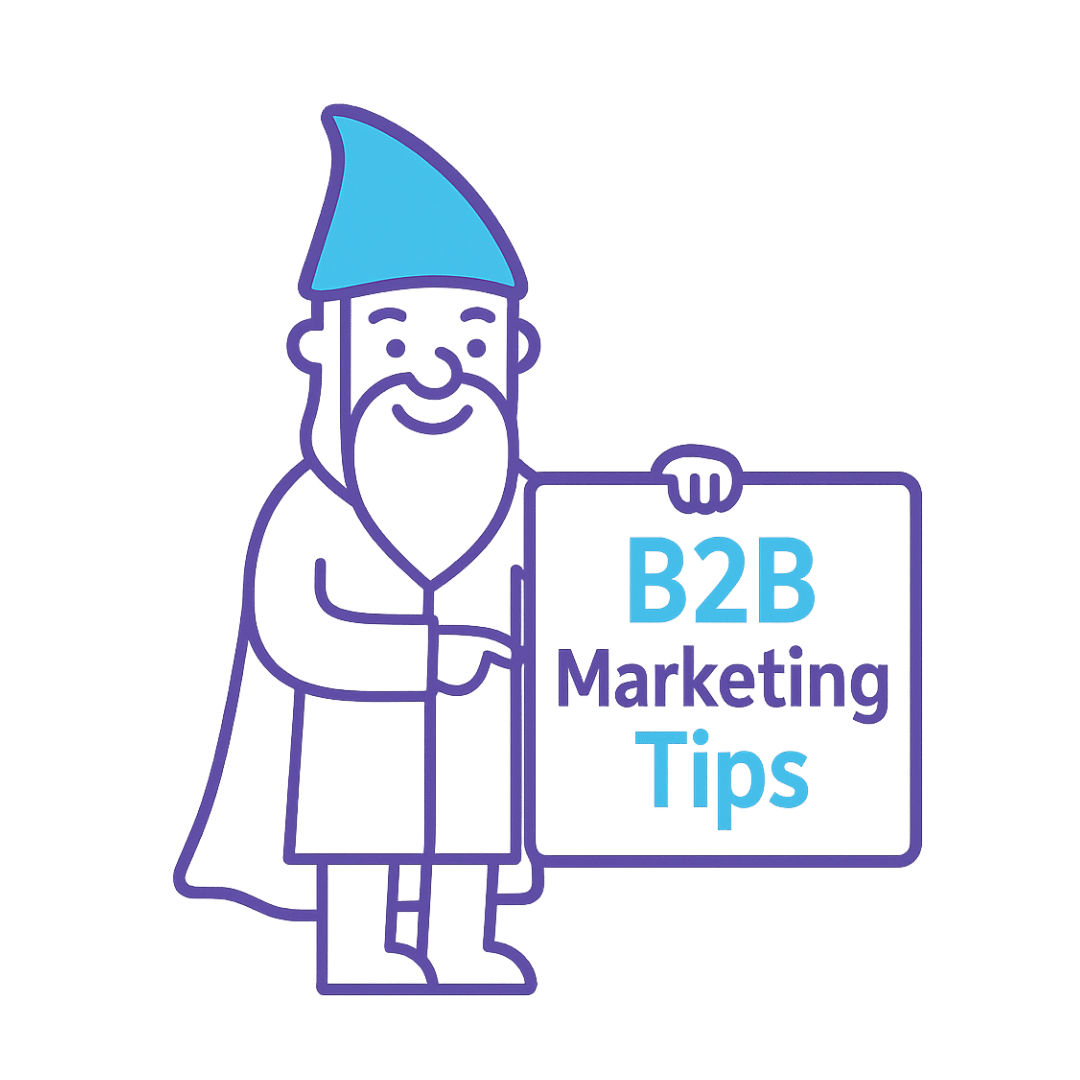Hello everyone, Sylvain Davril here from Merlin/Leonard, your guide to the fascinating world of marketing automation with Marketo. Today, we’re diving into the mysteries of “Marketo Setup”, a crucial step in getting the most out of this powerful platform. Whether you’re a digital marketing wizard or a data sage, this article is your grimoire for a successful Marketo setup.
- 00:00 Introduction
- 00:48 Munchkin code and Marketo tracking on the website
- 07:27 Emailing configuration
- 15:02 Lps configuration
- 18:57 Communication Limits
- 22:16 Notifications
- 23:08 Smart Campaigns security
- 26:43 Localization
- 28:59 User management and security
- 32:46 Audit trail
- 34:37 Channels and Tags
- 44:21 Global Validation Rule
- 47:56 Captcha
- 49:29 Field Management
- 53:38 Foldering and Archiving
1.The Munchkin Code: Your website’s magic wand
Marketo’s Munchkin code is the essential incantation for connecting your website to the power of Marketo. It’s a tracking script to be integrated via your website or a tag manager like Google Tag Manager. Remember, GDPR compliance is crucial, so be sure to configure tracking preferences and cookie retention times correctly.
2.SPF/DKIM: The Trust Seals of Your Emails
Setting up your SPF and DKIM domains correctly is like forging a suit of armor for your email campaigns. It reinforces the legitimacy and deliverability of your messages. Remember to configure these settings for all the domains you use for your Marketo mailings.
3. Bots detection: protecting your kingdom from intruders
Marketo offers bot detection features to make sure your statistics aren’t skewed by non-human clicks. Use this feature to keep your campaign data clean and accurate.
4. Link Management and HTTPS: Securing your Royal Mail
Make sure your email and landing page links are well configured, favoring HTTPS to ensure security and trust.
5. Forms and Operational Emails: The Messengers of Your Strategy
Understand the distinction between marketing and operational emails. Operational emails, for example, following the completion of a brochure form, are set up to ensure that they reach their recipient, even if they have unsubscribed from your marketing communications.
6. Advanced Configuration: Leonard’s Workshop for Marketo Experts
Dive into Marketo’s advanced settings for advanced personalization. This includes cookie management, form validation rules, and more. An exploration for those looking to master all aspects of Marketo.
Conclusion:
A well-executed Marketo setup is like making a magic potion: each ingredient must be measured out and mixed precisely to achieve the desired result. At Merlin/Leonard, we’re here to accompany you on this adventure, bringing magic and genius to your marketing experience. Don’t hesitate to contact us if you need any help, or if you’d like to delve deeper into the world of Marketo.