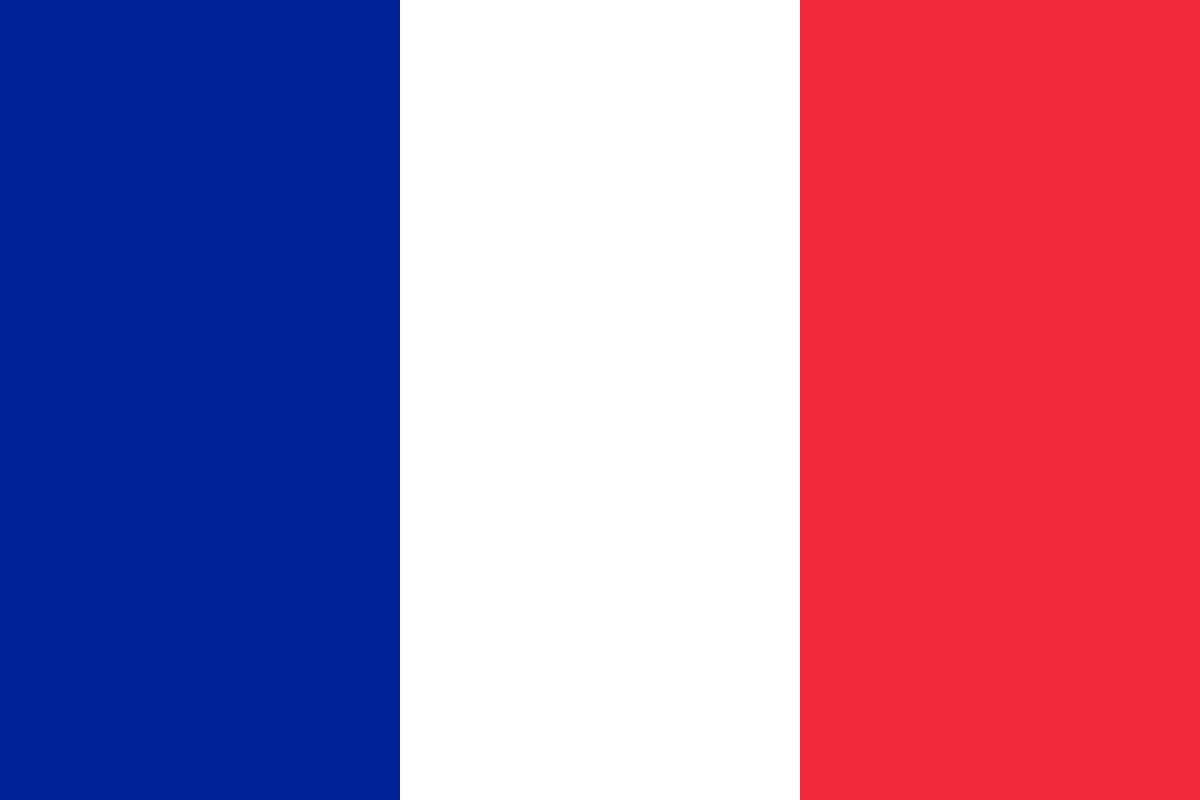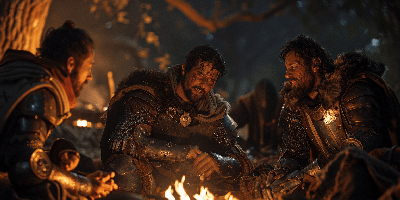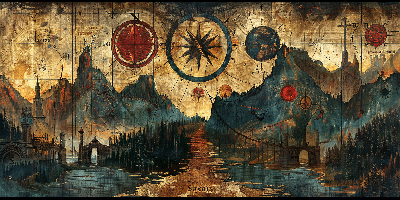Ok, I’m aware: talking about Marketo CRM integration is not the most glamorous topic!
Nevertheless, how many companies do I see whose deserving marketing efforts are diminished because of an uncontrolled Marketo CRM sync? Plenty.
So today, I’m tackling the subject and in this article I’ll give you the signs that should alert you, and the plan to put in place.
The dangers of a poorly controlled Marketo CRM sync
This subject may seem rather technical and secondary. But it has dramatic consequences in “real life”. It is like building a house on an uncertain foundation.
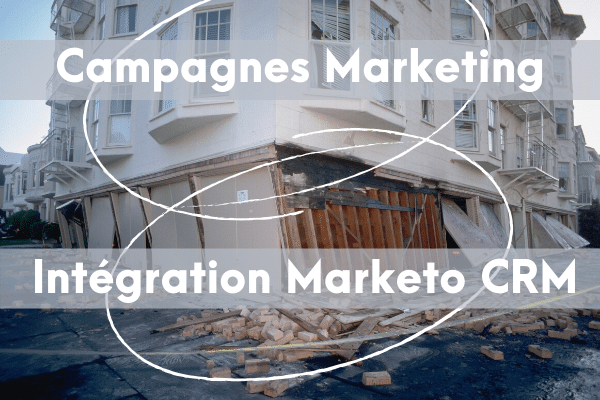
The consequences of a drifting Marketo CRM integration are quite numerous but invariably result in :
- a lack of understanding of the sales force
- then doubts on the capacity of the marketing team
- and finally a pure and simple rejection of what comes from marketing
These are painful situations for marketing teams to experience on a personal level. Moreover, they are often unrelated to this poorly managed integration.
Signs of a poorly managed Marketo CRM integration
Let’s start by identifying the signals that should tip you off.
You can’t find your way through the Marketo fields
You have a hard time knowing which fields to use in your targeting, because many of them have the same business meaning, but are not quite written the same way.
For example:
- Mailing City
- Billing City
- City_A
- City_U
- City_Old Database
Which one to choose?
You have tried to ask questions on the Sales or IT side, but nobody knows, or they just don’t have the time to answer you.
So you keep on cloning your eternal smart list, hoping that it is always up to date. Big mistake!
This kind of mistake leads for example to the following situations:
- you make a mistake on the civility field, you use the old one which is no longer up to date, and you call a good number of your prospects Mrs. instead of Mr. (or vice versa)
- your targeting is not accurate. They contain too many or too few people compared to the ideal targeting. And when we’re trying to increase the conversion rate by 1%, getting the targeting wrong by 20% negates all your other efforts.
- You are writing to people who have unsubscribed because you are not using the same field between sales and marketing. This can lead to complicated situations involving legal (and you don’t want to deal with legal, do you?)
You should have no doubts about the fields at your disposal. Their business meaning should be crystal-clear.
- Up-to-date data mapping or at least a data dictionary – I discuss this below – should be available.
- Also, the field naming standard should help you to limit errors.
- obsolete fields should be hidden
Sales often come back to you half angry, half accusing
You regularly receive emails from sales people asking why :
- such a lead was reassigned “on its own” to another person when they were handling it.
- marketing is sending them back this lead, even though they recycled it just a week ago?
- they get insulted when they call the leads you pass them
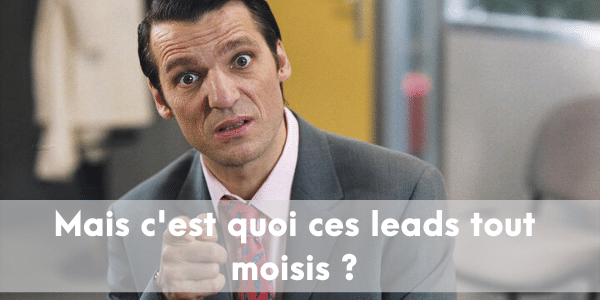
In short, it’s tense with sales that trust you less and less.
This is due to several factors. But, on the Marketo CRM integration side, the following causes can be pointed out quite often:
- an unshared vocabulary. You don’t agree on what is a hot lead or an opportunity
- A lead life cycle process that has not been defined together. Sales doesn’t understand what triggers status changes,
- lead runs in the CRM, what is expected of them…
- errors in the assignment process
- insufficient lead qualification step
You need to do more and more reporting for sales
Or for the “Business Operations”, or for the Marketing – Sales department…
Very often, they recreate a CRM outside of the CRM, because they no longer trust the numbers. And it is up to you to feed it with recurring exports.
You spend days exporting data, cross-checking them, correcting them, explaining why there are discrepancies…
How do we get there?
The most common reason for this is:
- the team/integrator who set everything up jumped ship at some point, and did not document the processes. Everything was clear in their heads though 😉
- The team that comes in behind has to prove itself quickly and doesn’t have the time to massively focus on these technical topics.
- It then picks up bad habits “because we’re doing the best we can”, and bad quality piles on top of bad processes.
Our Anglo-Saxon friends have an expression that captures the subject: “When the s**t hits the fan”.
So rather than running to the disaster, take back little by little in your Marketo CRM integration thanks to the steps below.
How to organize your takeover of the Marketo CRM integration
Define a common vocabulary
Before we talk technical, I find from experience that it’s best to sit down at the table with a few sales reps.
Start by outlining the areas you are struggling with and want to change.
The first task starts with agreeing on a common vocabulary:
- what is a lead?
- A hot lead?
- A Marketing Qualified Lead or MQL?
- An opportunity?
- At what point is it considered a win?
A presentation with the main definitions is a good start.
Thelead life cycle
The next step is to define a common lead life cycle. The lead life cycle is a graphical representation of a person’s progress through your sales funnel. From their arrival on your site, for example, to the conclusion of a sale.
Here is a simple version:
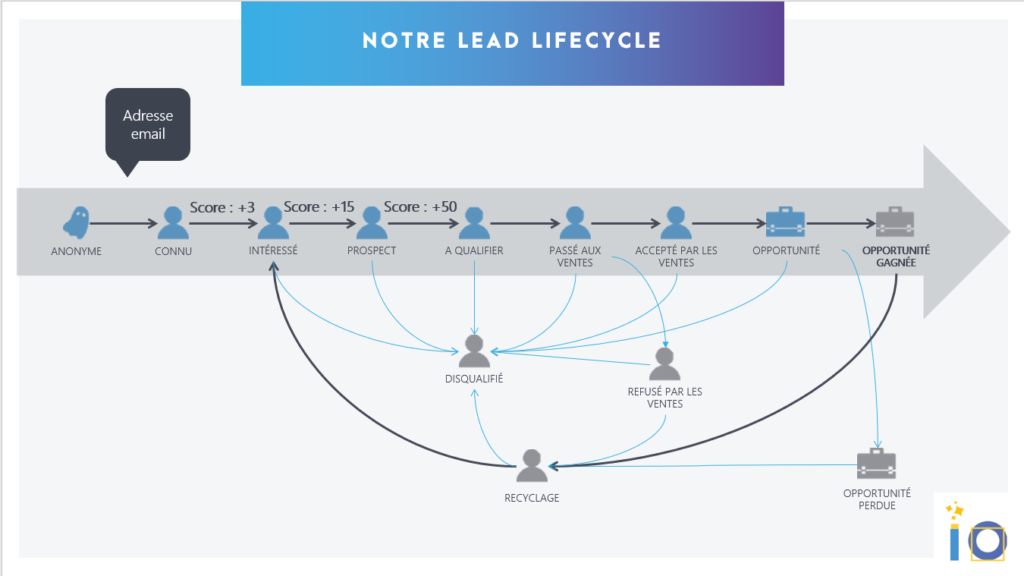
Posing this process allows you to define:
- shared stages, for example Known / Interested / Prospect / To be qualified / Accepted by sales / Opportunity / Won
- the criteria for triggering these steps, in order to share them between marketing and sales
- know who is responsible for what at each stage
- including who is responsible for lead qualification and nurturing, lead de-duping, lead conversion and lead assignment
- how sales can indicate that they reject a lead
- what happens after an opportunity has been won or lost (recycling)
So you need to produce a visual document like the one above, plus one explaining the rules behind this process. Miro is really good at laying out this type of process.
This is the beginning of the automation of your sales funnel which can later go much further
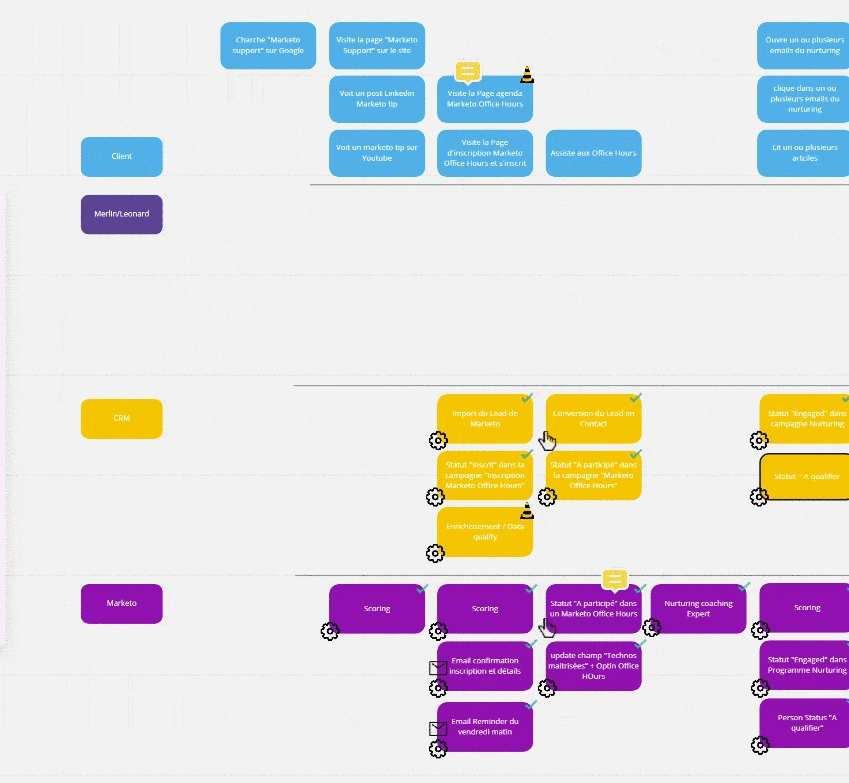
complete lead life cycle for marketo crm integration
You can now integrate the rules you have just defined together into your marketing automation and your CRM.
Laying the foundation for Marketo CRM sync
In parallel, you can retro-document the Marketo CRM integration with the following documents:
Data mapping
The data mapping is a document – often Excel – that allows you to make the link between a field on the Marketo side and a field on the CRM side. It is broken down business object by business object (we process leads, then contacts, then companies…)
In addition to that, we generally list :
- their display name and their technical name (plus possible language variations)
- the type of field on both sides (CRM and Marketo)
- their lengths
- their constraints (uniqueness, foreign key, technical key, list of values…)
- the rights on these fields (read only or read write)
The most daring will go as far as listing the values of lists of values.
Posting this type of document allows you to
- to identify duplicate fields very quickly,
- to eliminate useless fields;
- rename incomprehensible fields
- to understand the mapping errors and to be able to correct them
Perimeter of data exchanged
You also need to be clear on the scope of data exchanged back and forth. Sales and marketing need to understand in non-technical terms what is going on in the sync.
The presentation initiated with the lead life cycle can be completed with this information.
Assignment to sales
Here again, the rules must be centralized in one place. The classic mistake is to put them both in Marketo and in the CRM which causes a lot of confusion. Choose one place and centralize all the rules in that place.
And document the rules in the presentation.
Auto actions on the Marketo & CRM side put to rest
It is also relevant to ask, in business terms, the automations that are planned either on the CRM side or on the Marketo side.
For example, in our CRM, we add a “(c)” to any field that is calculated automatically. This prevents sales from asking too many questions and not trying to update the field.
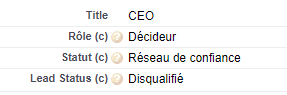
Campaign management
It is also useful to define the management of the campaigns in the CRM: is it a mirror of Marketo? Which campaigns are replicated if not all? Are all the steps of the Marketo program copied in the CRM or only some of them?
What is the naming standard of the campaigns?
Correction of the Marketo CRM sync
Once these elements are in place, you certainly have your plan to correct the CRM sync.
This can sometimes be cumbersome if you have to touch on integrations with IT; I’m thinking in particular of field mapping changes that may require you to be quite precise in the order of the tasks to be performed, and potentially require data rework.
What is certain is that your IT department will surely demand all the documents you have prepared. So you won’t have worked for nothing 😉
On the Marketo side, mapping changes are quite complicated to manage because a field cannot be modified if it is used in a campaign or a form.
Let’s take the example of the City fields you saw above. Let’s say we want to merge City_A / City_U / City_Old_Database / Mailing City Database and keep only Mailing City.
So we will have to :
- list and save all the places where the field to be remapped is used
- disconnect the fields City_A / City_U / City_Old_Database from the forms, smart lists, campaigns … and replace them by Mailing City.
- organize the data transfer between these fields and identify where the freshest data is. For example:
- If Mailing City is filled, we keep the value
- otherwise we take City_A
- if City_A is empty, take City_U
- if City_U is empty, we take City_Old_Database
- once they are not used anymore, you can rename them and hide them
Organization to perpetuate the Marketo CRM integration
Finally, an organization must be put in place so that the drift does not return. For me, the best practices are :
- to organize a weekly meeting with the sales team to discuss the current campaigns, past leads, rejections… but also the processes
- to appoint a person in the team responsible for the Marketo database. She must also maintain the data mapping, centralize the creation of fields in Marketo (so as not to create unnecessary duplicates) and ensure the correct mapping in the CRM.
How do we help our customers on this subject?
This topic is usually a long term one as it is difficult to mobilize both marketing plus sales, and IT on this topic for a short period of time.
Through our support offer, we help our customers by facilitating workshops:
- Sales-marketing alignment where we define the vocabulary and processes together and document them
- Lead life cycle where we define together the end-to-end funnel and document it
- We then create it with marketing in Marketo
- in parallel, we back-document with the IT department the data mapping, the rules on the data perimeters, the assignments, the automations on both sides
- then we define a shared action plan for squaring the integration
- We (re-)train Marketo to the Marketo integrations, and we remain in support of the IT department during the development and testing phase.
The easiest way : keep cool, and call us !