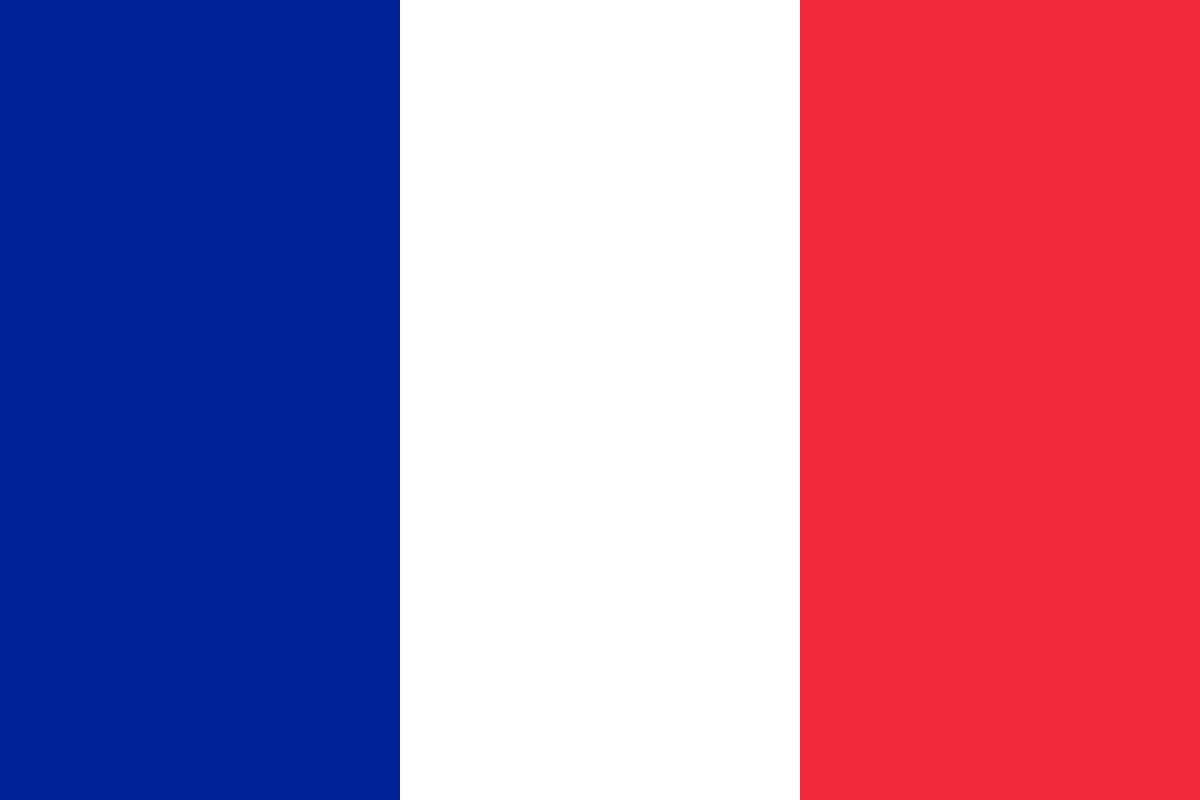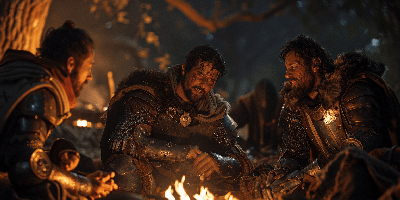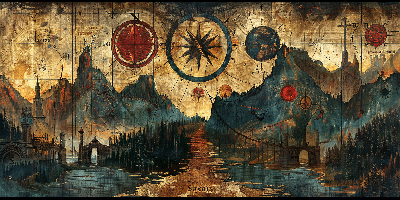Is Marketo software like a bicycle?
To take in hand a new tool, whatever it is, is not a particularly easy thing. Whether you chose it or it was imposed on you by higher authorities, whether you were trained on it or not…
We all have a daily life to manage, so taking over a new instance does not come in thirty seconds. Especially if you have to appropriate (or re-appropriate) a vocabulary, an interface or a language. Are you in this situation on Marketo? Don’t worry, we have the solution, with this practical guide to getting started! So fasten your seatbelts, let’s go!
Glossary
First things first: what is a lead?
The basis of the Marketo software, the definition of a lead is not necessarily the most obvious one – it changes from company to company and, unfortunately, from platform to platform.
If, in general, marketers tend to agree that the lead represents the unqualified lead when it enters your database, Marketo has an even more specific definition: the lead is an email address.
Unlike a CRM where there are multiple objects (lead, contact, account, opportunity on Salesforce for example), Marketo software uses only one object, the lead – and everything is attached to it.
It is therefore impossible to create fields related to the company or the product if they are not somehow linked to one and the same person, and especially one and the same email address!
This is really the global key, and Marketo uses it to avoid duplicates in the database and to recognize the different activities of your targets.
Program and (green) campaigns
In this beautiful world of marketing, we often speak of “campaign“. It can be an advertising campaign, an event, an emailing campaign … In short, all marketing initiatives use this epithet.
At Marketo, on the other hand, things are a little more complicated: our campaigns are actually “programs“, that is to say, folders containing all the resources necessary for the proper functioning of a marketing initiative.
Emails, lists, but also workflows (those that define the sending of the email based on the completion of a form for example) and this is where it gets difficult: on the Marketo software, these workflows are called “smart campaigns“!
Very simply, this gives us:
- A marketing campaign becomes a program
- A workflow (or an action within the program) is now called a campaign
Are you still following me? Great. Now it’s time to look at the platform itself.
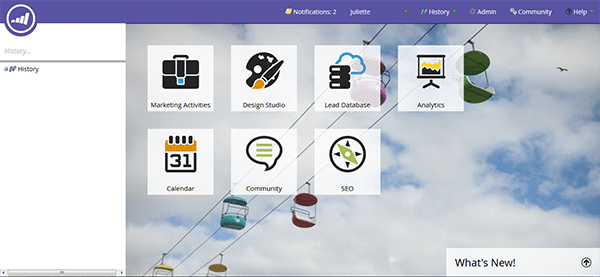
The four interfaces of Marketo
La Lead Database
Marketo is not only an emailing tool, and that’s why we like it.
It allows you to manage your database (of leads) directly in one click – change poor quality data, manage duplicates, but also and above all prepare lists and segments.
Static lists
Like any database, Marketo allows the creation of static lists (either directly in the platform, or via import of a .csv file): participants in an event, contacts of the management, test list of internal users, opt-outs … Everything is possible, and the choices are multiple!
Smart lists
Where Marketo stands out is that it allows the creation of smart lists that are dynamically populated with a filter system.
Do you want to get all your customers who participated in all your webinars? Those who have clicked more than three times on your newsletter in the last six months? Those who have a current opportunity? Too easy!
Just set up the list with the right filters, and it will update as soon as a lead meets the required criteria.
The Design Studio
One of the advantages of the Marketo solution is that it was really thought for marketers: no need to be an HTML expert or to have graphic designers/webdesigners on hand, you can create and implement your emails, forms and landing pages yourself!
Thanks to a system of templates, it is very simple to create a structure that can be used and exported endlessly.
The Design Studio is your home graphic design center.
Just import a Marketo template (or one of your own), create a resource based on this template, and start creating the content that will help you convert your leads.
Marketing Activities
If the Design Studio is your graphic pole, Marketing Activities gathers your operational marketing: programs, campaigns, emailings, events, nurturing, data quality, scoring …
Everything is managed through this interface. Easily adjustable, you will find your past, current and future activities.
A little tip: create cloneable templates to simplify the daily use of the tool.
Analytics
Any marketing initiative needs measurable results, we agree. But let’s be honest, getting all the information, exporting it to Excel and analyzing it is more than tedious.
Fortunately, Marketo offers different analysis tools, from email to program, from leads to ROI… It’s up to you to choose!