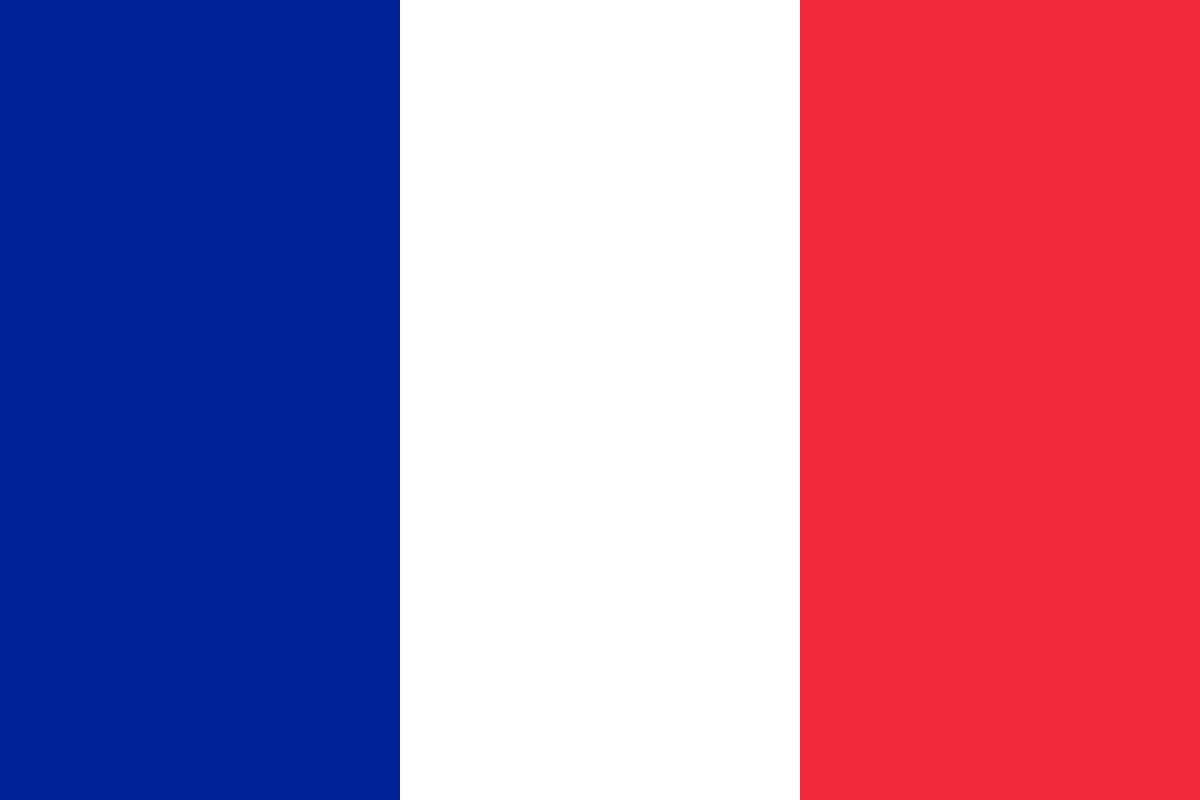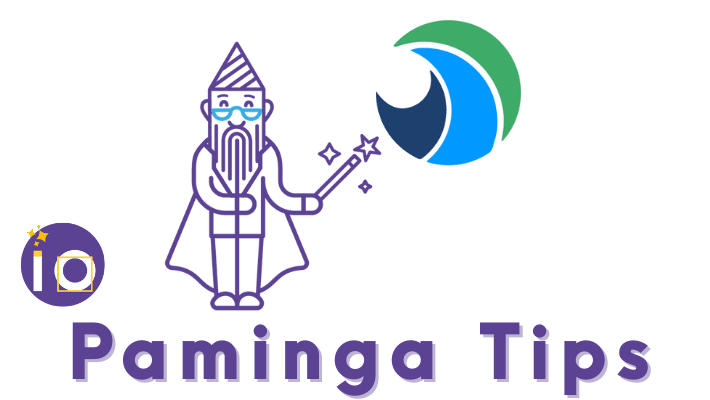Sylvain – aka Léonard – prepared 12 exercises to go further in the understanding and expertise on smart list and flow.
A first session on the same subject had already been organized.
1/ The trap of “keyword” dates in Marketo
Marketo allows you to make filters of the type <field date> is in past 1 year, which is quite practical.
But be careful with these keywords, for example the keyword “year” refers to the calendar year, so from January 1 to December 31. Same for Month from 1st to 30th or 31st of the month, or Week or Day.
2 – 3 / Multiple triggers and actions in the flow based on the field of one of the triggers
Marketo does not make a link between the triggers in the smart list tab and the actions in the flow.
4 / Sequence of actions when filling a form
Focus on the activity log when filling out a form in order to understand how the actions are chained in the database.
And thus position your filters correctly in relation to the “Fills out form” trigger.
5/ Custom activities or how to enrich Marketo with actions in third party applications
It is quite easy to integrate new activities in Marketo that will be found in the activity log in order to track for example :
– that a person has registered on your customer area – that he/she has logged in to your customer area
Creating these “custom activiy” generates the associated trigger, the behavioral filter and the inactivity filter.
6/ Enrich your business model with custo objects from your CRM
Very useful for your cross sell or up sell campaigns in Marketo: import in Marketo the purchases of your customers in terms of services or products in order to target them precisely.
7/ Updating the Company fields in Marketo
Beware of the trap if you are connected to a CRM and you update a field carried by the “Company” object of a contact converted into a contact (OK that’s complete ;-))
The changes will not be taken into account by the CRM because the company object is not master in MArketo, the CRM is.
8/ Tracking actions over time to know that such and such an action took place before another one
This is another complicated subject but it happens more often than you think.
Typically “I would like to send an email to the people who visited my we offer page XX and who then registered for my webinar” (the order is important).
This type of targeting requires a little anticipation.
9/ Targeting a behavior in a past campaign
There are several ways to target the result of a past campaign, depending on whether you want the current result or the past dynamics of the campaign.
Here is an example.
10/ The detection of inactivity in Marketo
Beware of the trap of the duration of the retention of information which is sometimes short in Marketo for certain types of actions.
11/ Put your sales representatives in copy of certain emails
Useful when you want to inform your sales person that someone in his portfolio has registered for a webinar.
12/ Possibility to query on the “Program Members” fields
New in Marketo, you can create fields on program members.
We show you the filters, triggers and actions possible with these fields.
Join us for Marketo Office Hours 😉
Sylvain offers you an hour every Thursday to ask all your questions and share around Marketo best practices and Marketing Automation.