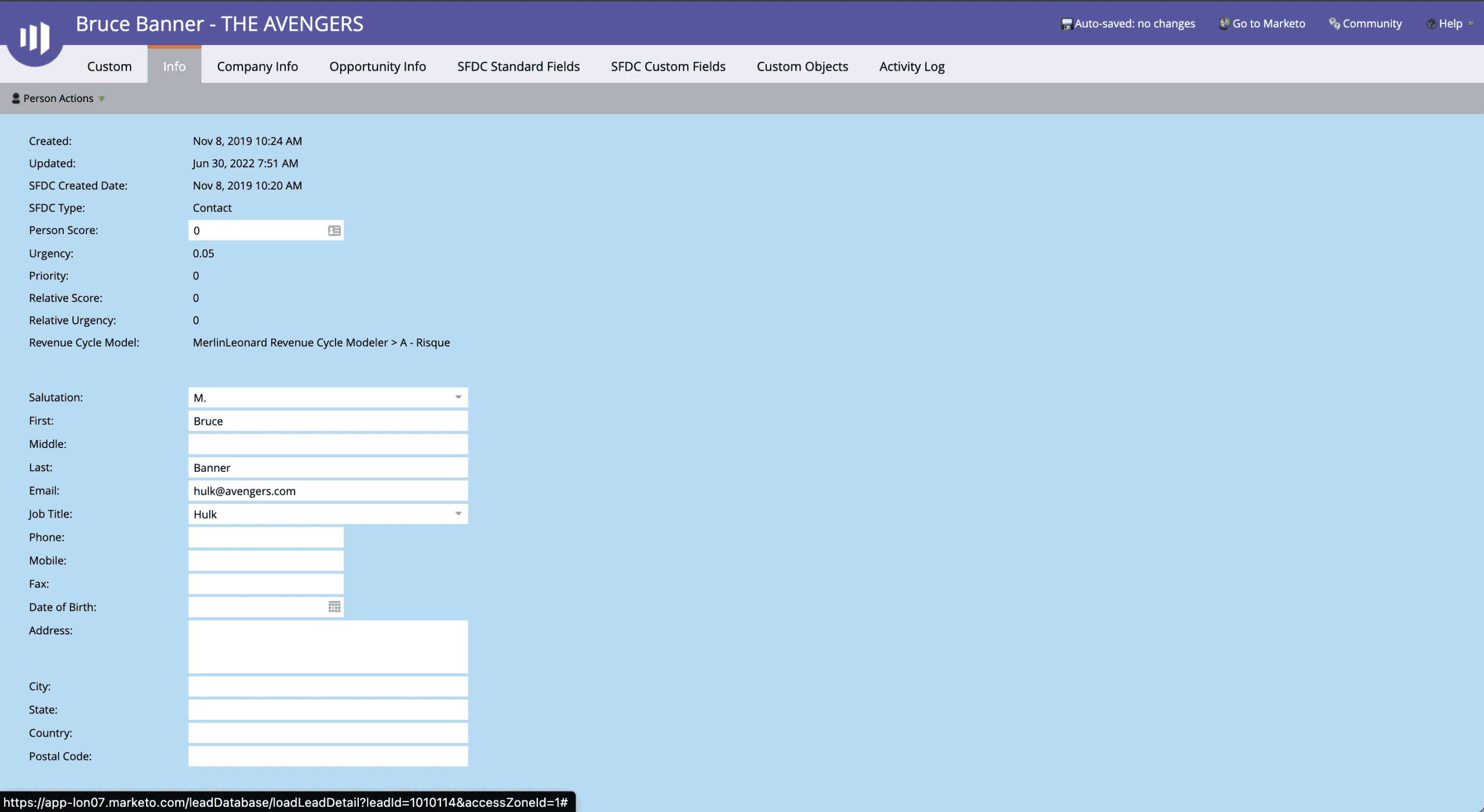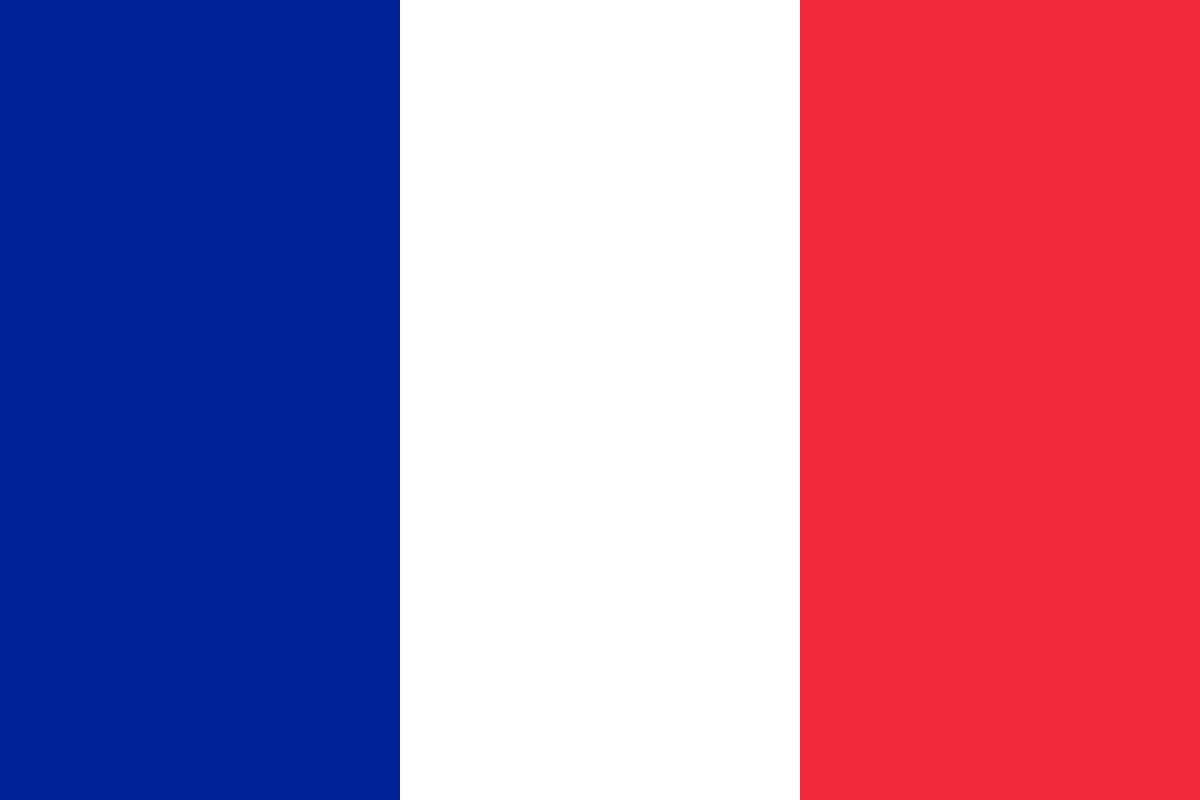Presentation of a person’s details
To find details on a person, we know we need to get to the “Database” part and enter their email address or name.
Once you click on the person profile, we can access all known details about this person all recorded in specific fields, sorted in different tabs.
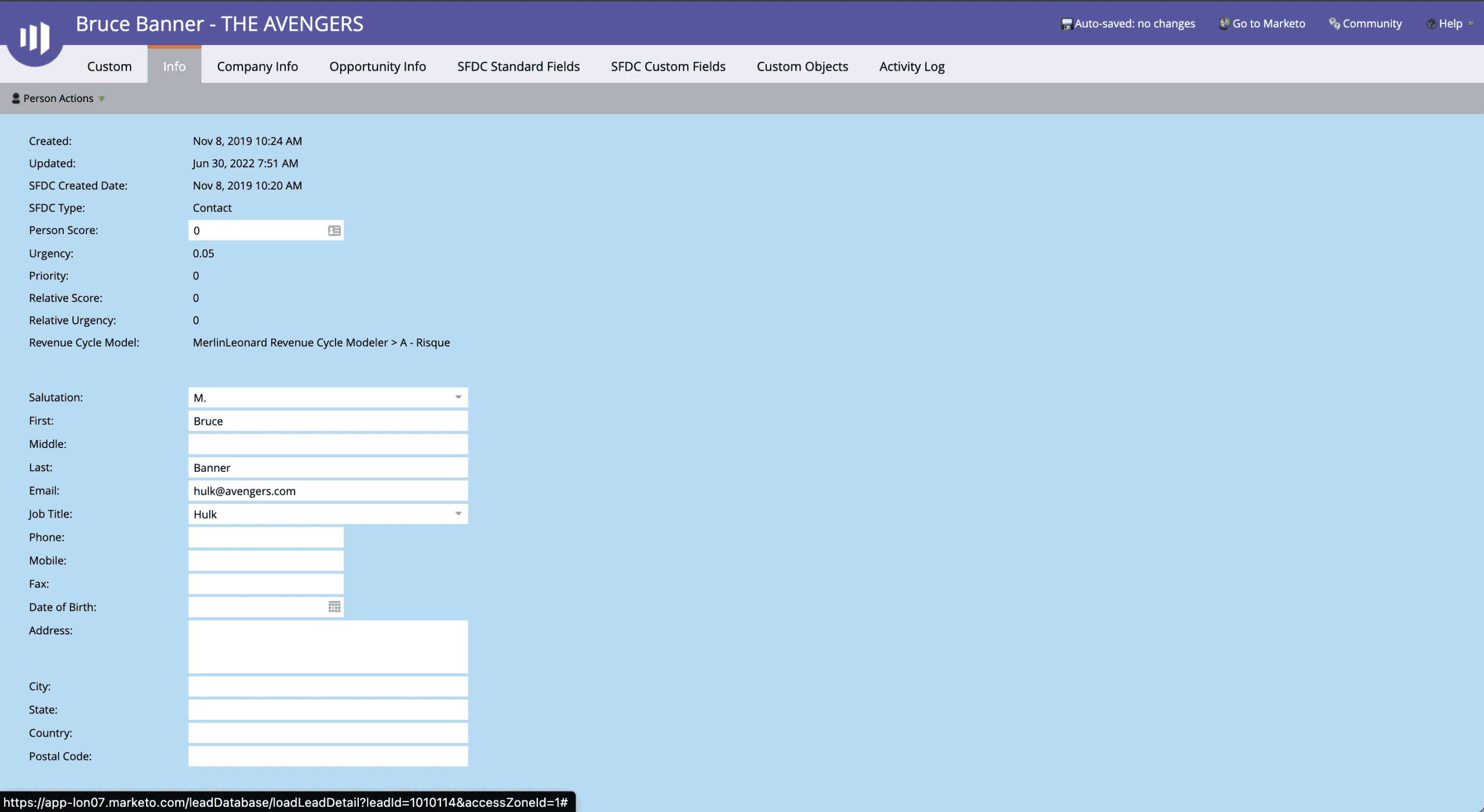 |
- Custom : tailored tab gathering all the specific fields that you can defined beforehand (see Marketo Tip #14)
- Info : tab with the standard fields along with the one you created in Marketo
- Opportunity & Company : tabs visible and useful only if your Marketo instance is synched with a CRM using opportunities such as Salesforce or Dynamics
- CRM standards fields/ CRM customs fields : those tabs gather all the fields (standard and created) from your CRM that you decided to bring back into Marketo (see chapter “Synchronisation CRM/Marketo)
- Custom Objects : tab gathering the custom fields that you create ongle
- Activity log : Marketo tracks back everything happening for a person e.g changes on fields, emails activities, event registrations, and so on; and record them with specific details like the date, the campaign it’s attached to, etc. Behavioral targeting is based on this activity log.
|
Quelques points à noter :
➡️ Pensez à bien nommer vos champs lorsque vous en créez de nouveau afin de les retrouver plus facilement et de ne pas oublier à quoi ils correspondent.
➡️ On ne peut pas créer une entreprise/company directement dans Marketo
Running into a problem? Give us your feedback here